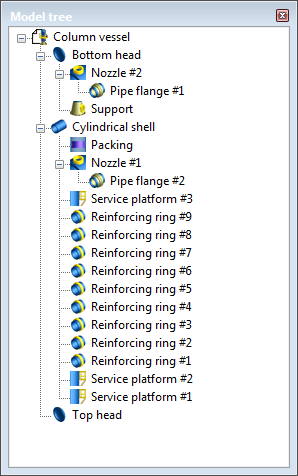
PASS/EQUIP → Working with PASS/EQUIP → Model tree
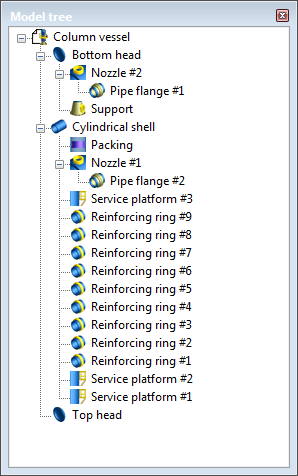
Fig. 1. “Model tree” Toolbar
A model tree is designed for a visual presentation of model structure and quick navigation Components of model are represented as scaled-down icons with names. The icons are interactive and have a pop-down menu. So, they provide easy access to component editing commands. A top-most component with model file name provides general data editing.