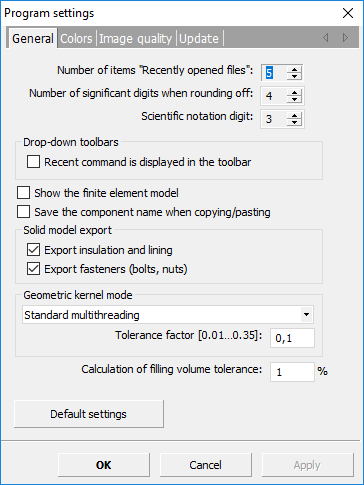
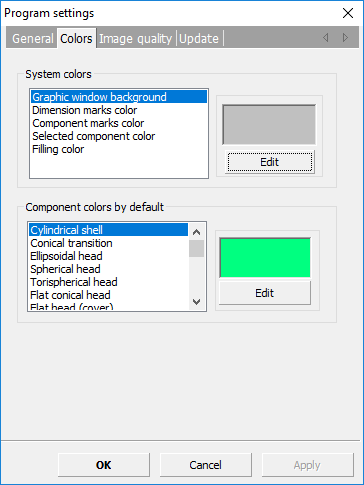
PASS/EQUIP → Working with PASS/EQUIP → Software settings
To show PASS/EQUIP settings, select "Options", then click submenu "Settings". The settings dialog box includes the following tabs and commands:
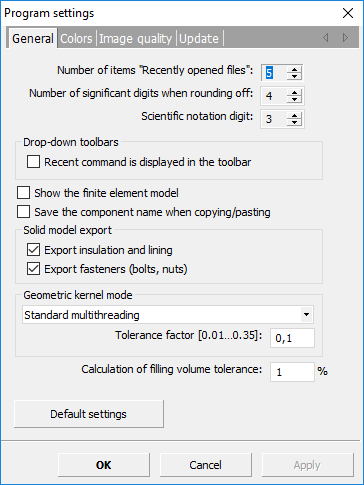
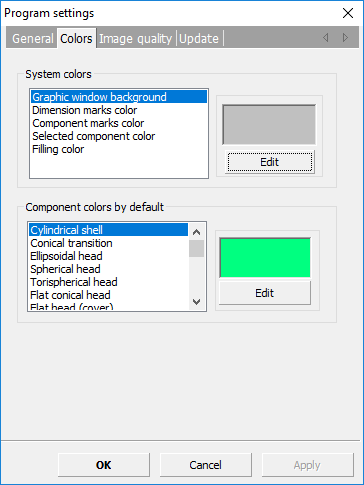
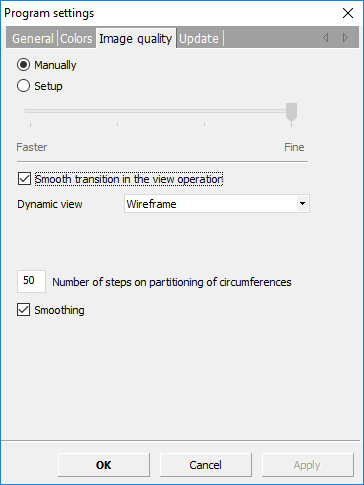
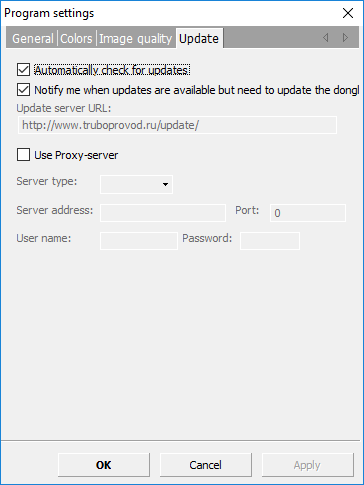
Fig. 1. Software settings
The Table 1 describes the options available within the tabs of the settings dialog.
Table 1
"General" tab |
|
| Number of "Recently opened files" | Set the number of recent documents to be shown in the "File" menu. |
| Number of digits when rounding | Set the maximum number of digits when rounding numbers in output. For example: if this value is set at “3”, 1032.37 will be printed as 1030. |
| Minimum number of digits for scientific notation | Set the minimum number of digits when scientific notation should be used. For example: if this value is set at “4”, 10320 will be printed as 1.032Ч104, while 1270 will be printed as is (depending on rounding; see above). Note: for numbers with notation of less than 103 and greater than 10–1, this setting is ignored. |
| Recent command is displayed in the toolbar | Set recently used command to add model component as default command in the toolbar. |
| Show finite element model | While working with PASS/EQUIP, the model can be shown as a finite element beam model. This model provides better control over software functions, but can slow down software operation. |
| Show model fill | Calculated model fill will be indicated by colored dots |
| Filling calculation (Faster -Fine) | PASS/EQUIP program implements calculation of vessel filling based on a statistical method of calculation of the volume integral, when the model is filled with randomly generated points (Monte Carlo method).This setting controls the number of generated points.The more points, the better the result, but the calculation is longer (in the fastest mode, the accuracy is ~5%). |
| Export insulation and lining | Establishes, whether there is a need to include insulation and lining, when exporting solid model. If lining is set as a plating, it will be always exported. |
| Export fasteners (bolts, nuts) | Establishes, whether there is a need to include fasteners (bolts, nuts, studs, etc.), when exporting solid model |
| Geometric kernel mode | Includes multi-threaded mode of operation of some functions of geometric kernel. Working with the model in multi-threaded mode is faster, but in some (rare) cases, the program may fall |
| Accuracy control parameter | A numerical value that controls the accuracy of the mathematical functions of the geometric kernel in the construction and calculation of mass-dimensional characteristics. The higher the value, the faster and more accurately the calculation is performed |
| Accuracy of calculation of filling volume | A value of the relative error of calculation of the filling, when selecting option "Calculation by the specified volume of product." For example, at a value of 1% and specified target volume of 1000 liters, the calculation will be considered successful, if it gives any value in the range of 990 to 1010 liters. A small relative error can extend the calculation for a complex configuration of cavity of the vessel (heat exchangers, etc.) |
| Materials DB | Allows you to configure the path to the database of user materials located in the centralized access (for example, on a network drive), or use a local database (by default) |
| "Colors" tab | |
| System colors | Customizes colors of view window components |
| Component colors | Customizes default colors of model components. New model
components will be created with this setting. To apply changes
to components that were previously created, go to “Components”→ ”Change color”→ ”Default colors” or use
the appropriate icon  . . |
| "Image quality" tab | |
| Manual setup | Set image options manually. |
| Default | Use default values. |
| Smooth transition in view operations | If selected, changing to selected view (standard views and "Show window" function) is performed smoothly. |
| Dynamic view | Choose view during dynamic operations: moving, zooming
and rotation: "Normal" – aligns with current view; "Beam" – beam model. May significant accelerate view operations on slow PCs. "3D box" –3D box circumferencing the model. Used on slow PCs. |
| Number of sections for circumferences | Set accuracy for displaying curvilinear surfaces (cones, spheres) by setting the number of sections. |
| Anti-aliasing | If selected, a full-screen image anti-aliasing is applied to correct imperfections. Requires a high-performance OpenGL video adapter. |
| "Update" tab | |
| Check for updates at each run | Automatically check for updates at the application run |
| Notify of updates, which require dongle updating | Notify of updates, which can be installed after dongle updating. |
| Use Proxy-server | Connect with updating server via proxy server (required, if Internet is launched via HTTP through the proxy server) |