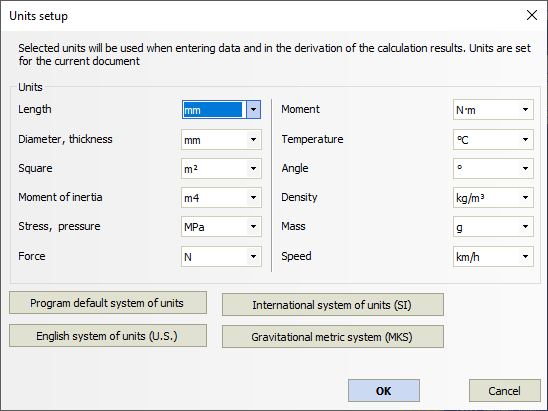
PASS/EQUIP → Working with PASS/EQUIP → Measurement unit settings
Before creating a model (and at any other time), you can set dimension and load measurement units. Component properties are recorded using internal units by PASS/EQUIP and automatically re-calculated using these settings. The units selected in these settings are displayed in the output.
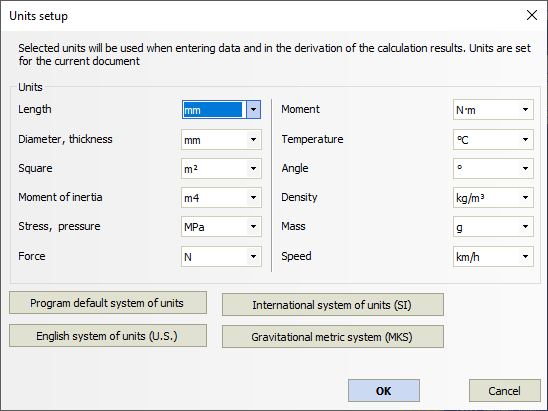
Fig. 1. Units settings
Measurement units need not follow the same measurement system (eg, diameter in mm and moment in NЧm). Therefore, when viewing equations in output, the final result may not coincide with intermediate calculations, which does not constitute an error (M = 2 [N] * 1000 [mm] = 2 [NЧm]). To avoid this, set units from the same measurement system (for example, all linear dimensions are in mm and moment in HЧmm).
The “Gravity acceleration” option allows more flexible adjustment of the weight, seismic and inertial loads calculation.