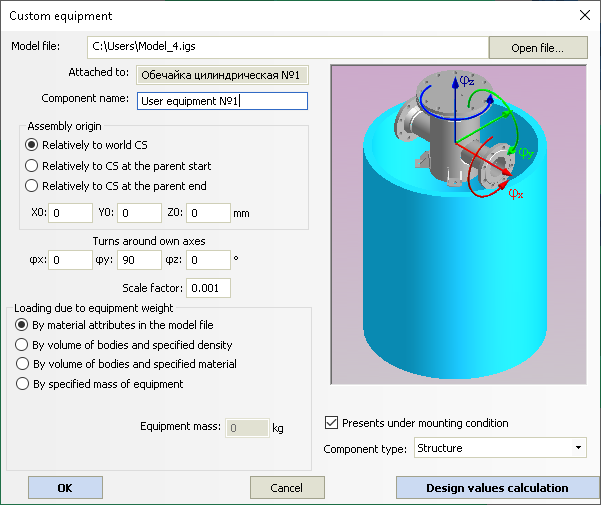
PASS/EQUIP → Working with PASS/EQUIP → Data input → Custom equipment
This component allows you to add arbitrary equipment created in a third-party CAD system to the model. These can be internal technological components, metal structures, external units, etc. The equipment will be visualized in the context of the model, as well as taken into account in the formation of the materials table and in the calculation of loads as a lumped mass rigidly connected to the selected parent component.
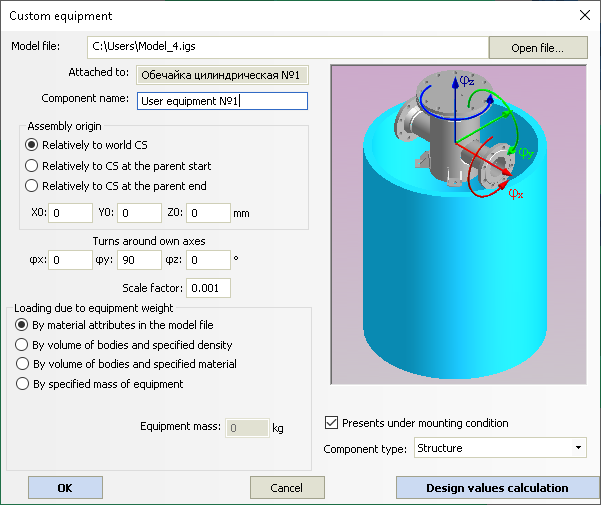
Fig. 1. Custom equipment
To load the equipment, it is necessary to prepare a file with its model in one of the popular data exchange formats and specify it in the “Model file” line. After loading, the assembly elements are stored in the vessel model (synchronization with the source file is not supported).
The options “Assembly origin”, “Turns around own axes” allow placing equipment at an arbitrary point of the model. The Scale factor option allows you to control the scaling of the custom model if the third-party CAD units are different from those used in the program.
The "Equipment weight load" option allows you to set the method by which the weight load will be calculated:
The “Component type” option (Equipment/Structure) is required for compatibility with the “Passat-Tanks” module: