

If the wall thickness of pipe or fitting object is not enough, it is possible to check the required wall thickness using START-Elements procedure. The pipe or fitting object data can be copied to START-Elements using the clipboard.
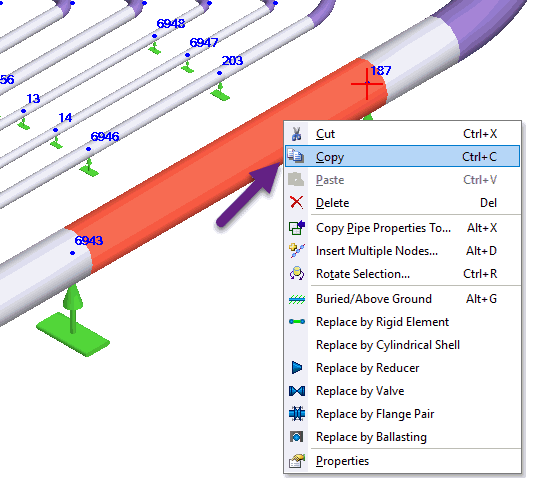
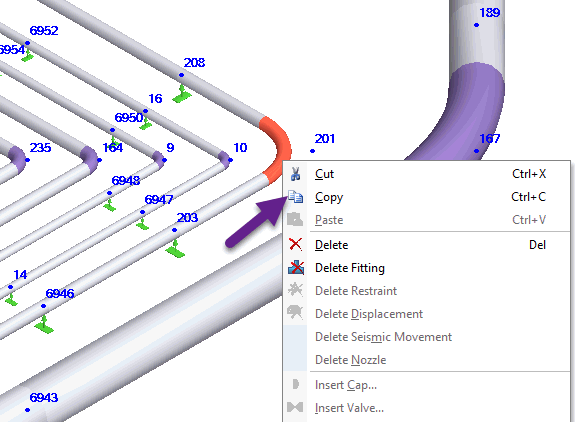
After that open START-Elements procedure, choose the code and needed element. And click "paste".
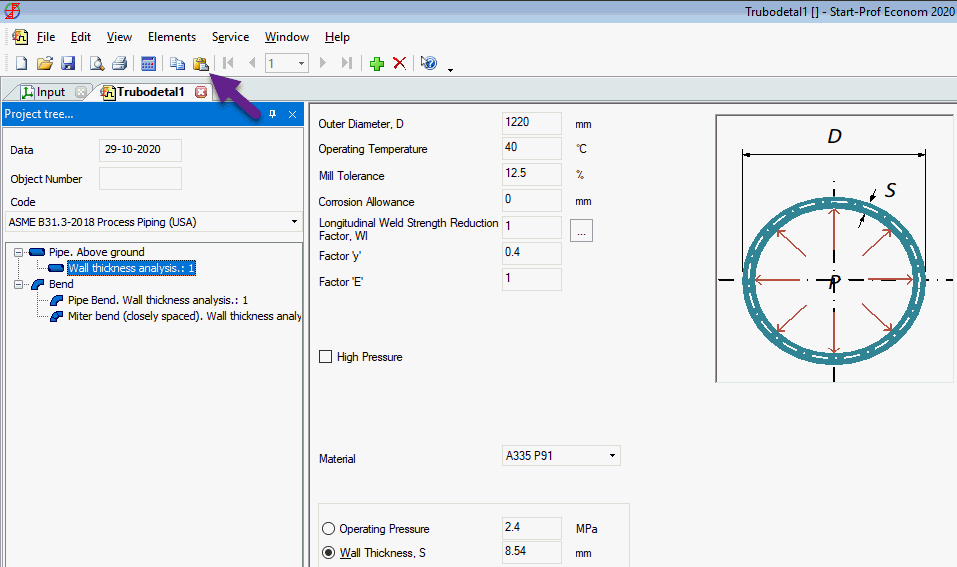
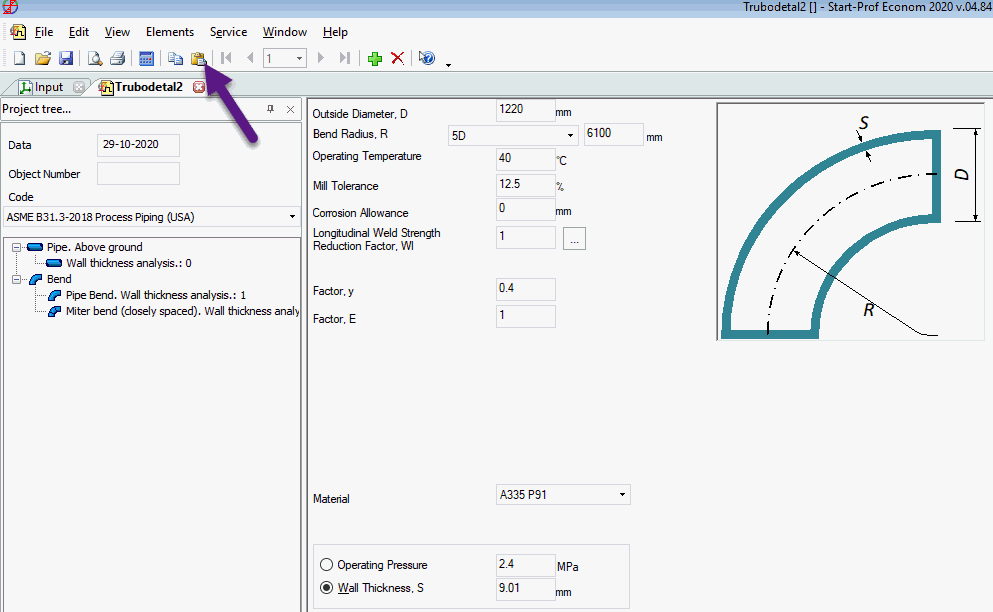
After that this procedure can be repeated vice versa. Copy data in START-Elements and paste in 3D model (into empty node)
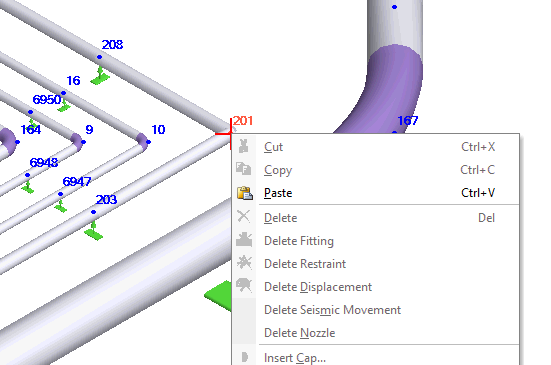
Also you can copy data from one element to another within START-Elements interface