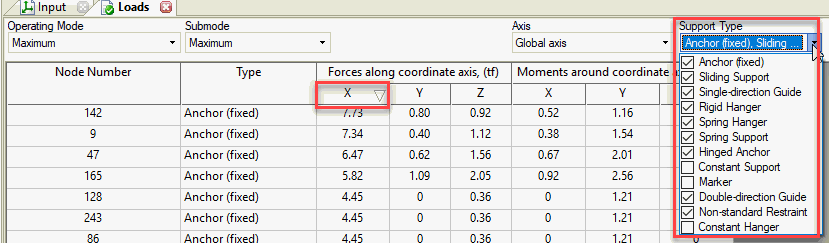To soft messages in errors and warnings window, just click left mouse button on description field.
To filter messages, click right mouse button on description field

To sort loads or displacements, just click left mouse button on desired column caption.
To sort the nodes there's a special checklist in each table.