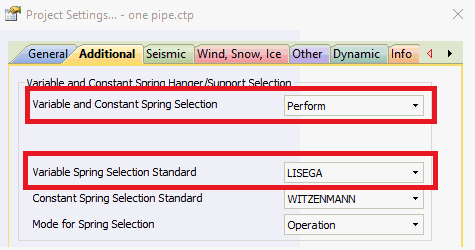
PASS/START-PROF allows to transfer spring data in the «.SP2L» format for LICAD.
To perform export you must setup the following project settings:
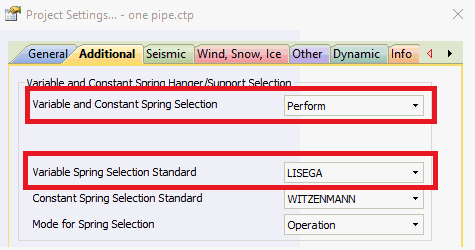
«.SP2L» file contains data of all variable spring supports and variable spring hangers from the PASS/START-PROF project. Before you run the export you must perform stress analysis. Then the export to .SP2L button becomes available
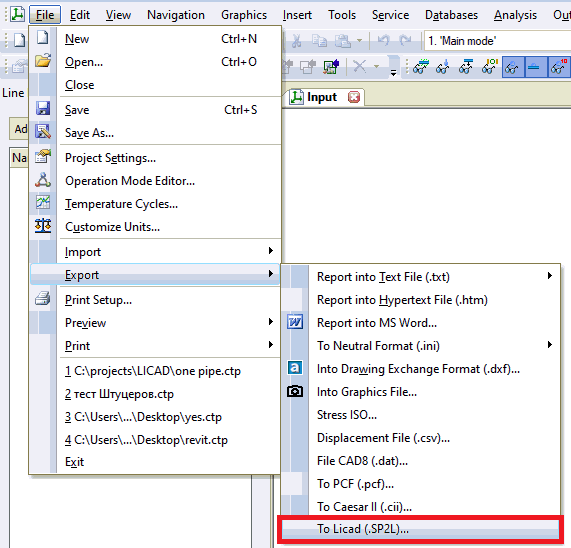
Reading the .SP2L file in LICAD is as follows:
1. Open Read support data menu

2. Next make necessary settings: Default Headroom dimension, choose PASS/START-PROF
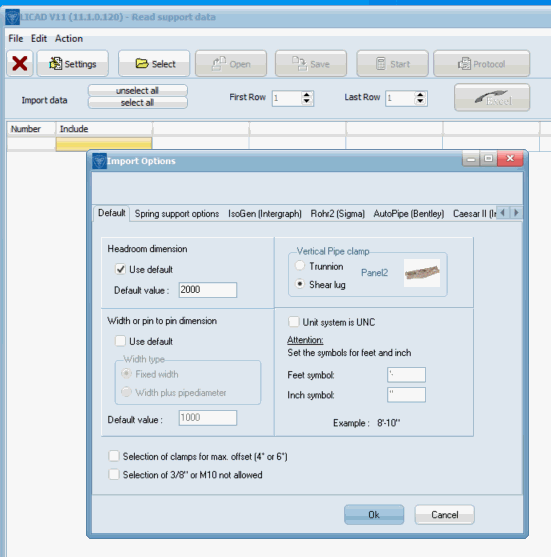
3. Now click to Select button and choose a file (You can use filter option *.sp2l if you like)
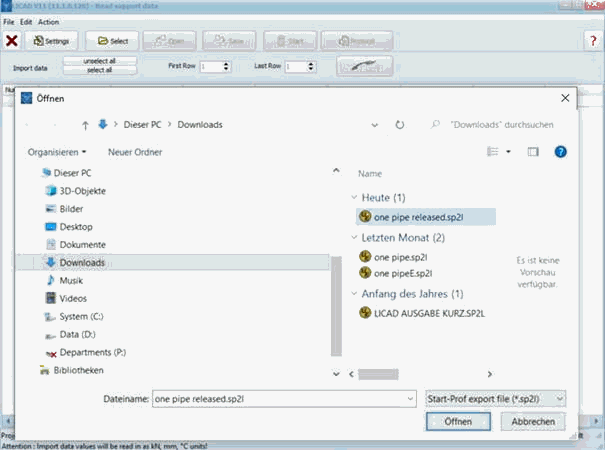
4. After open click you’ll see information about the selected file
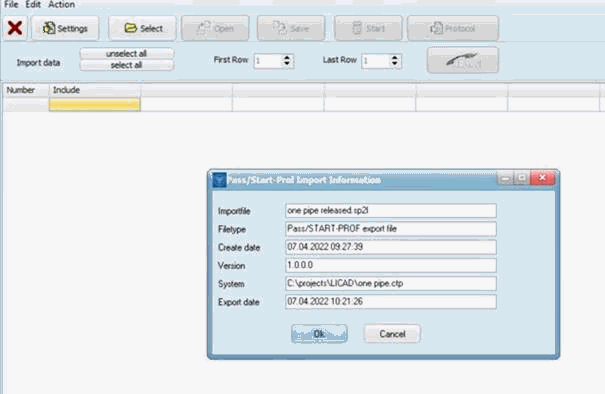
5. Next the data is fed in:
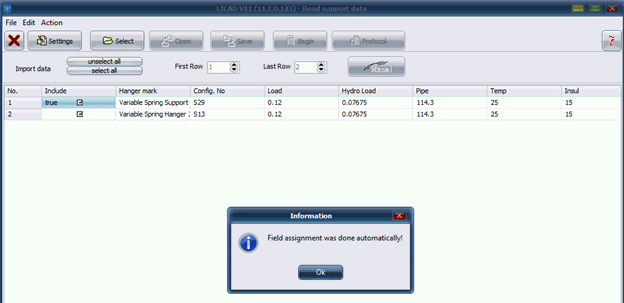
File > Export > to LICAD (.SP2L)