

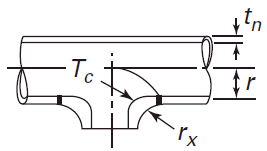
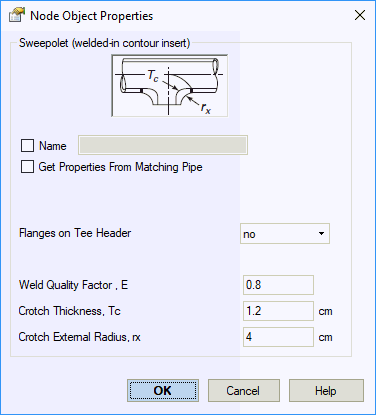
Property |
Description |
Name |
Element name. If checked then it shown in 3D view |
Get properties from matching pipe |
Automatically get header wall thickness, material, Wc factor and other parameters from matching pipe |
Longitudinal Weld Joint Efficiency Factor, E |
Longitudinal weld joint efficiency factor, E. More... |
Use notes 6,9,10 |
Should be checked if number of displacement cycles exceeds 200
|
Meet D1, Note 10 a,c,d,e,f |
|
Manufacturing technology |
For ASME B31.1, ASME B31.3, DL/T 5366-2014 seamless pipe will always use Wl=1.0. For electric-welded pipe Wl will be specified from database. More... When using GOST 32388-2013, pipe physical properties are taken from different materials databases depending on pipe type (seamless/welded). |
Flanges on tee header |
ASME B31J-2017 Note 7 requirement 0 - No flanges 1 - One flange (on the one end of tee header) 2 - Two flanges (on both ends of tee header) |
Crotch thickness, Tc |
Crotch wall thickness |
Crotch radius, rx |
Crotch radius |
Refresh SIF and k using FEA |
|
SIF |
To insert an element, select the desired node and use the menu option:
Insert > Tee > Welded-in Contour Insert (Swepolet)
To view properties of an existing element:
Double-click the element in the 3D view
Select the
element and press the  toolbar icon
toolbar icon