
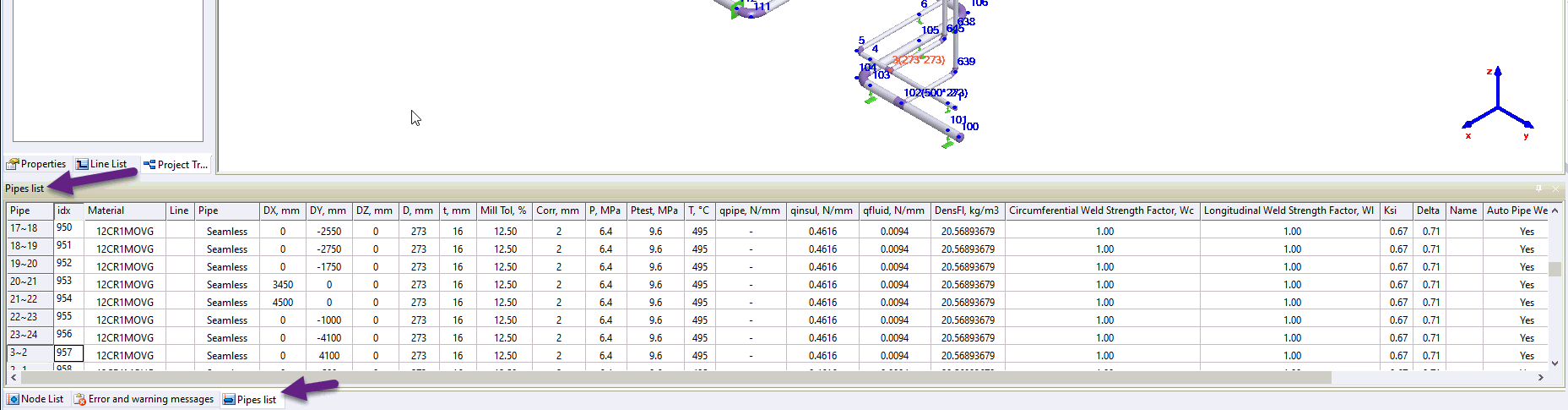
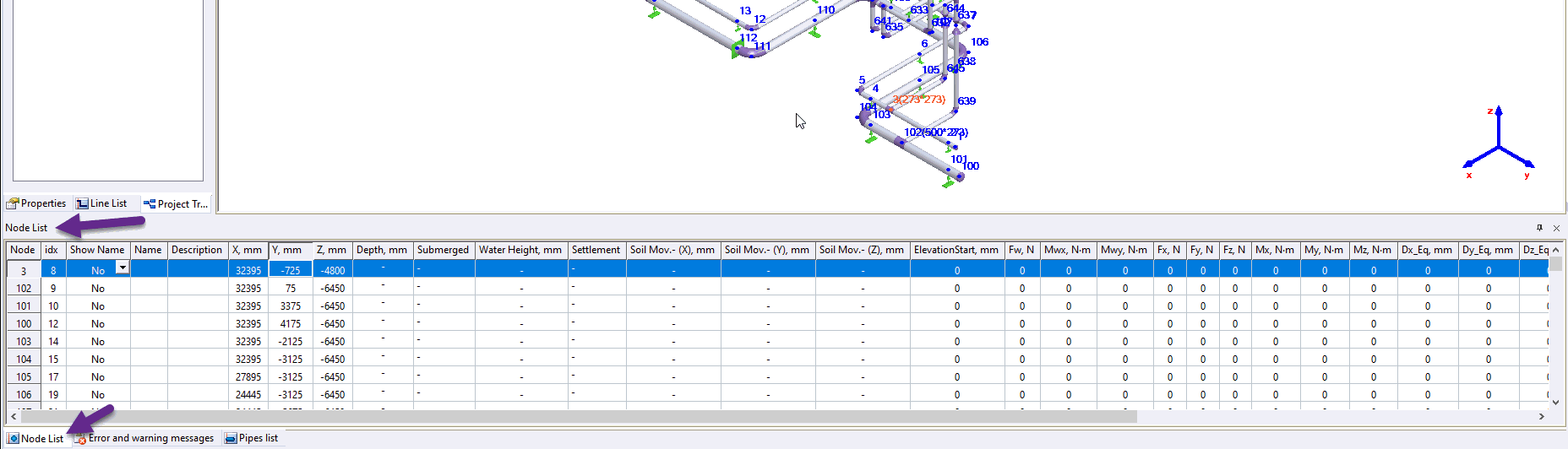
Tables displaying full information for each pipe and node elements are a convenient way to view and edit data.
All data in the list can be edited. To edit, double-click the corresponding data cell, enter the new data and press Enter. The changes will be applied to all other START-PROF windows. The element list can be printed.
You can copy the Pipe or node List into clipboard (Edit > Copy Entire Pipes List, Edit > Copy Entire Nodes List). After that you can paste it into MS EXCEL. After correction you may paste it back into START-PROF. Also you may select just several rows and copy t using CTRL+C and paste using CTRL+V.
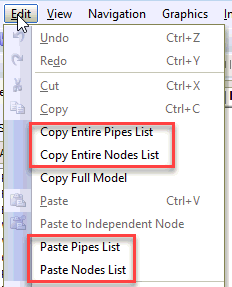
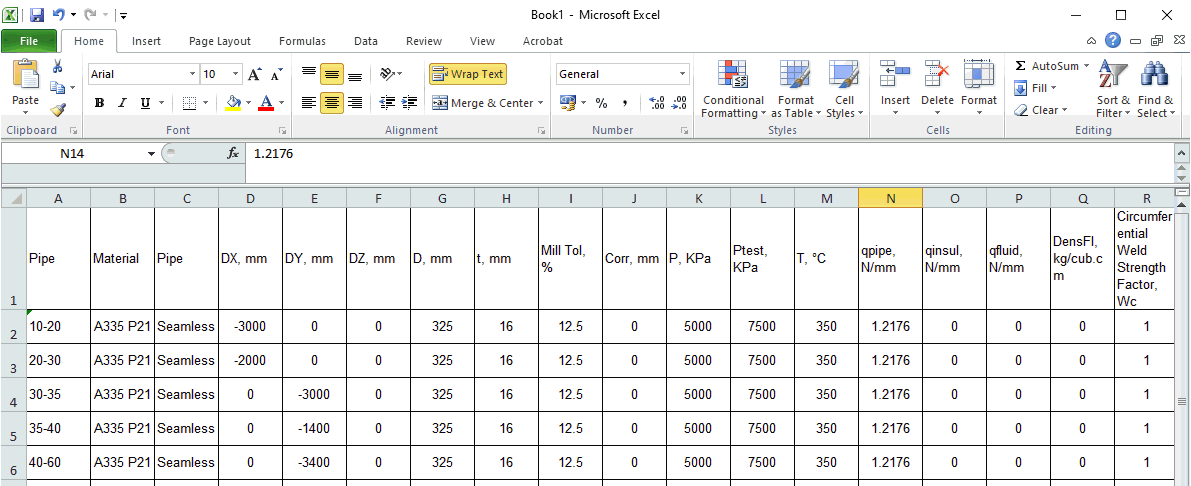
To sort the list by one of the properties, click on the desired table heading.
View > Floating Windows > Pipe List
View > Floating Windows > Node List