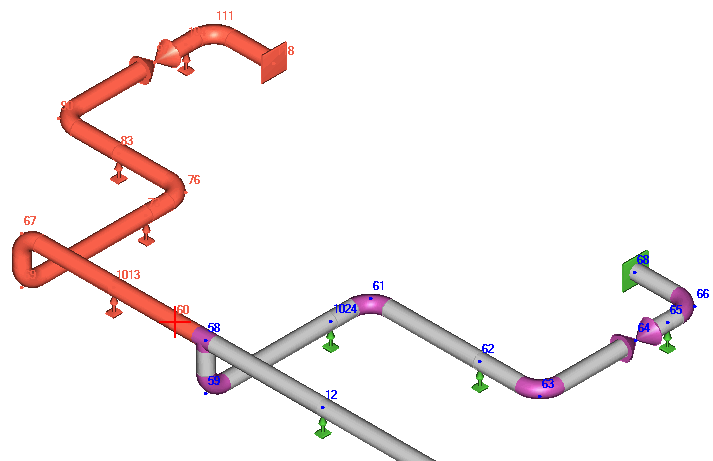
This function allows you to renumber nodes in a selected element.
1. Select the desired element. The element must have only two end nodes. It cannot be branched.
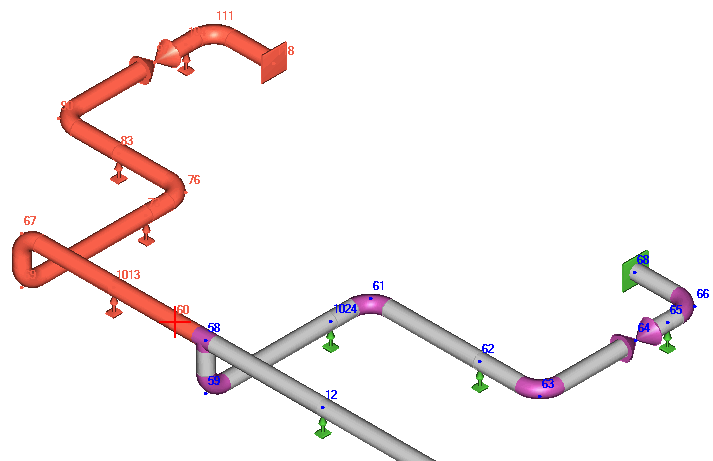
2. Open Service > Renumber Nodes
3. In the dialog window, select the end node from which to start numbering. Next, input the first node number and the renumbering spacing.
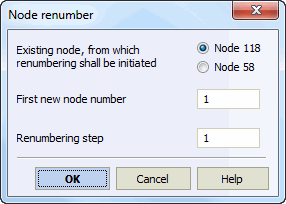
If one of the node numbers already exists in the model, the following message will be displayed:
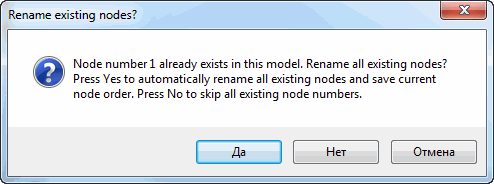
If you click Yes, all overlapping node numbers in the system will be assigned a different arbitrary node number prior to renumbering the select element's nodes without changes.
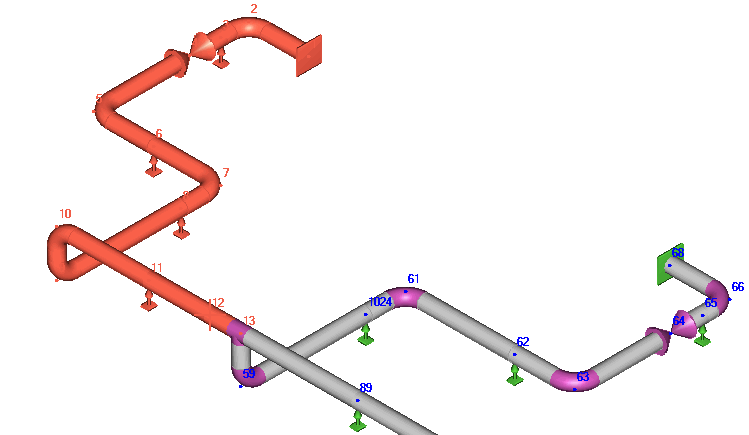
If you click No, overlapping node numbers will be skipped during renumbering.
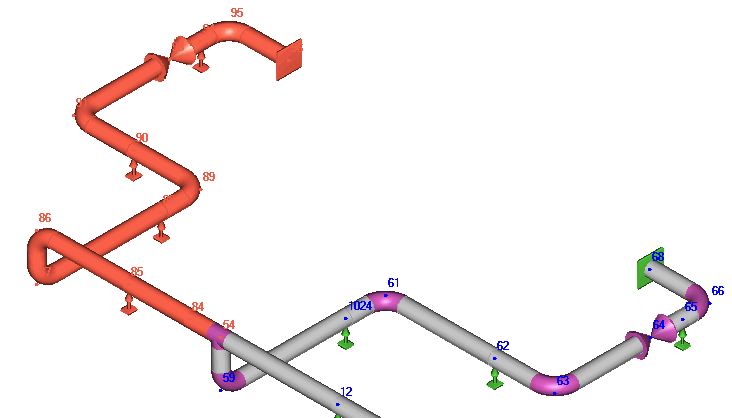
Service > Renumber Nodes