
This window displays all properties of the selected element, node and node elements. Properties can be edited by clicking on the corresponding field. All change will be automatically applied to all other windows.
This function can be used instead of "copy element properties".
To automatically change properties of a group of elements, (1) select the desired elements on the model, after which matching properties for all elements will be displayed, while properties that differ in at least one element will be blank (2).
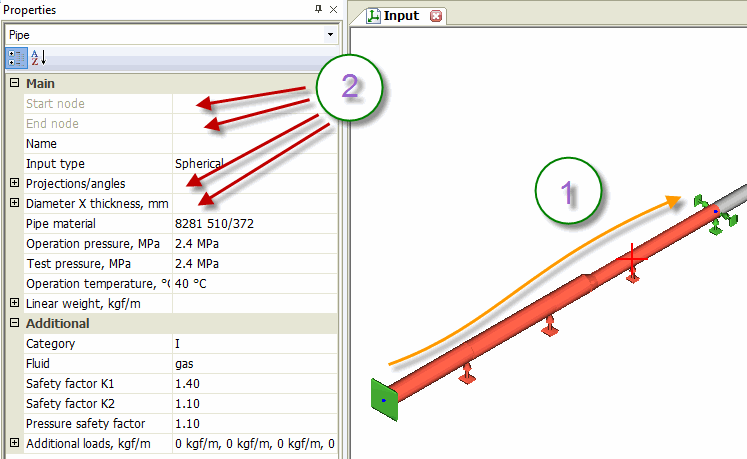
Any of the properties can be changed for all selected elements simultaneously by entering the desired value and clicking Enter (3)
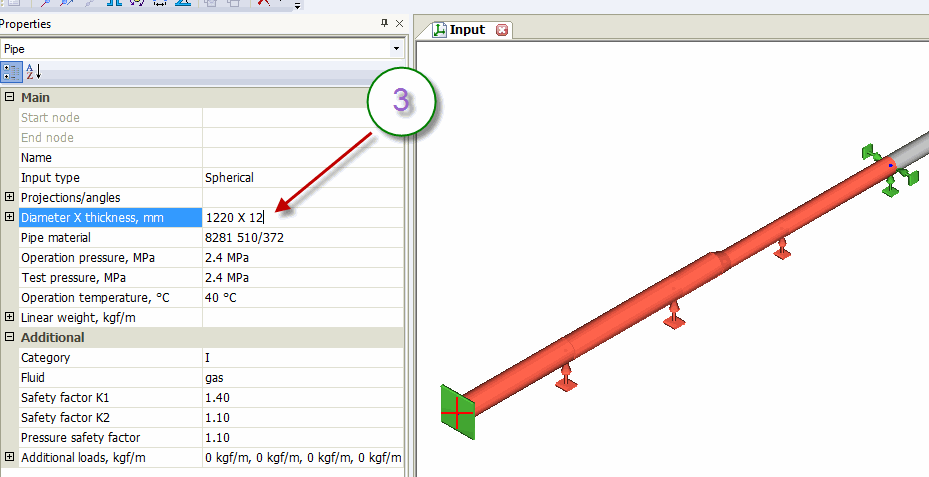
Changes will be applied to all selected elements.
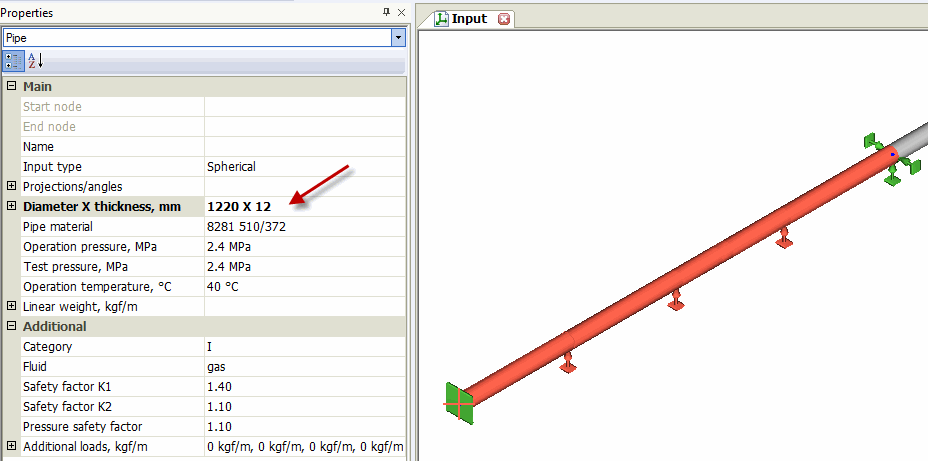
Fitting properties can be edited in the same way.
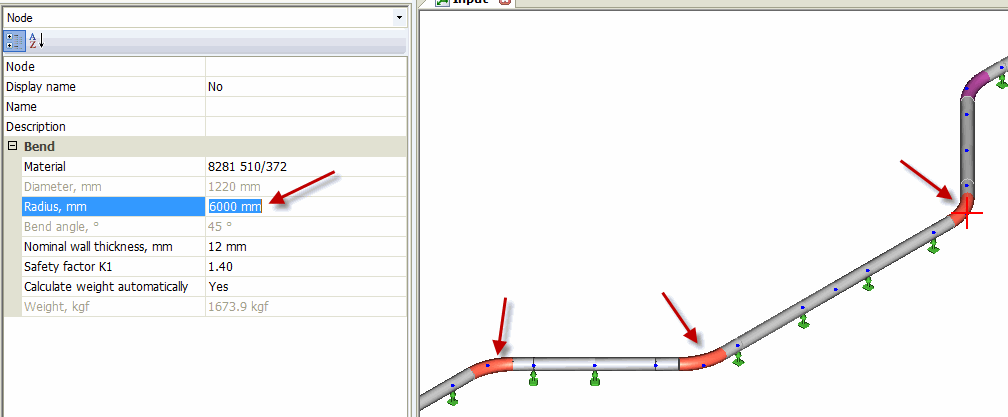
To display this floating window, select it in View > Floating Windows > Pipe & Node Properties