
The "move node" function can move nodes along the axis of bends, straight elements or elbows. Both elements connected to the node being moved must be along one straight line. Let's look at an example.
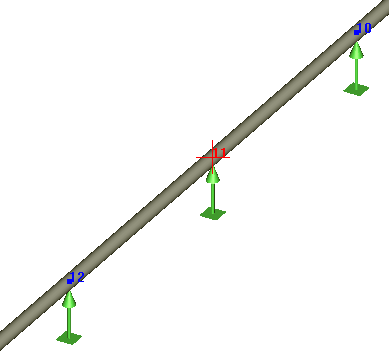
To move node 11, select it and click the  toolbar icon. The following dialog
window will be displayed:
toolbar icon. The following dialog
window will be displayed:
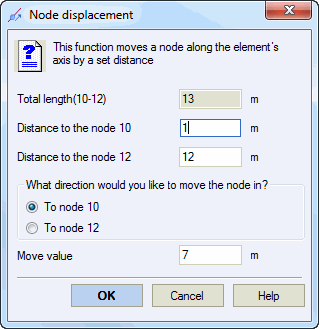
Input move distance and the node toward which node 11 should be moved.
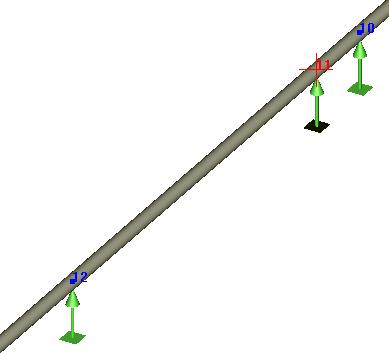
Moving along a bend is done in the same way:
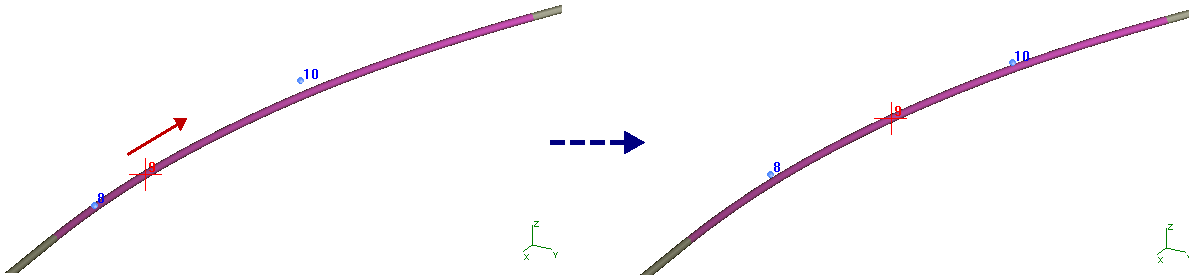
| Property | Descriptions |
Total length |
Total value of two elements connected to the node |
Distance to node |
Distance from the new node position to end nodes of connected elements |
Move direction (to node) |
Node toward which selected node is being moved |
Move value |
Move distance from current position in the selected direction |
Tools > Move Node
