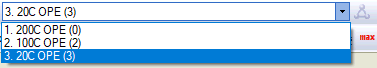
All functions are also shown in View > Code Stress
Controls the piping model 3D view
All results are shown for selected operation mode:
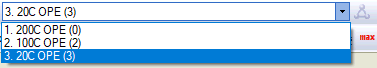
Button |
Description |
|
Do not show stress |
|
Consider axial force (N/A) and torsion moment (Mt/2Z) stresses for ASME B31.1 |
|
Show the maximum result from all operation modes |
|
Stress in operating mode from all loads |
|
Stress in operating mode from weight loads |
|
Stress in cold mode |
|
Stress in test state |
|
Fatigue failure conditions. Left button is stress range between hot and cold mode, right button is stress range between hot and installation mode. Also the operation mode should be selected, the stress range will be calculated to this operation mode |
|
Long-term fatigue failure conditions |
To display this toolbar, check View > Toolbars > Stress View Settings