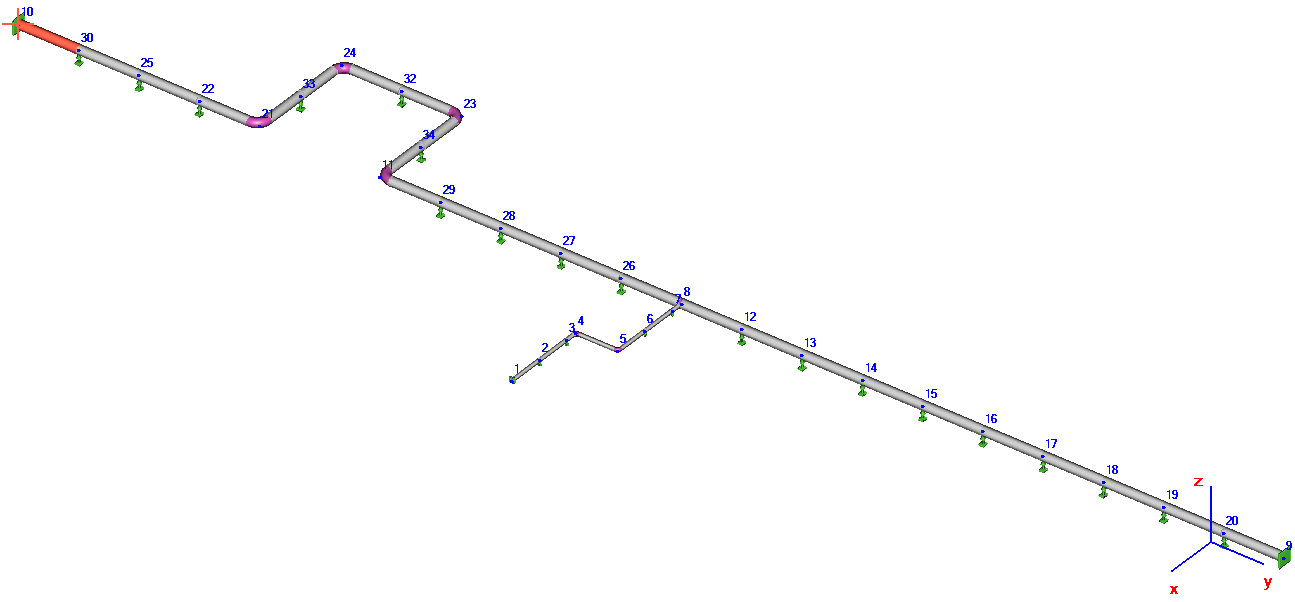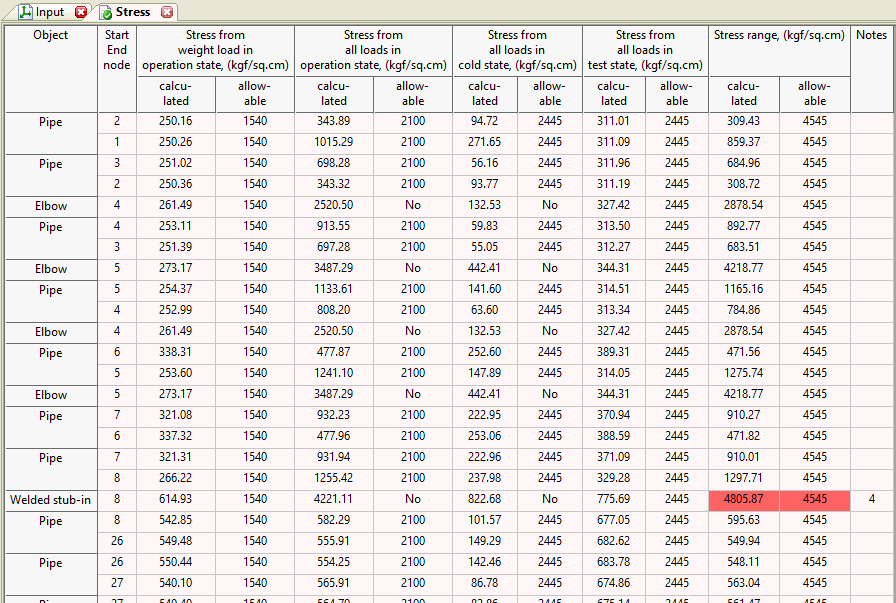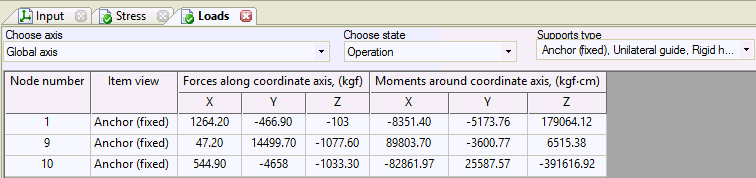Read about START-PROF pipe stress analysis software
Let's imagine that we need to analyze the stub-in piping 219х6 (1-8) into main pipeline 630х8 (10-9). But we don't know the design of main piping because another company, another department will design it later. What should we do?
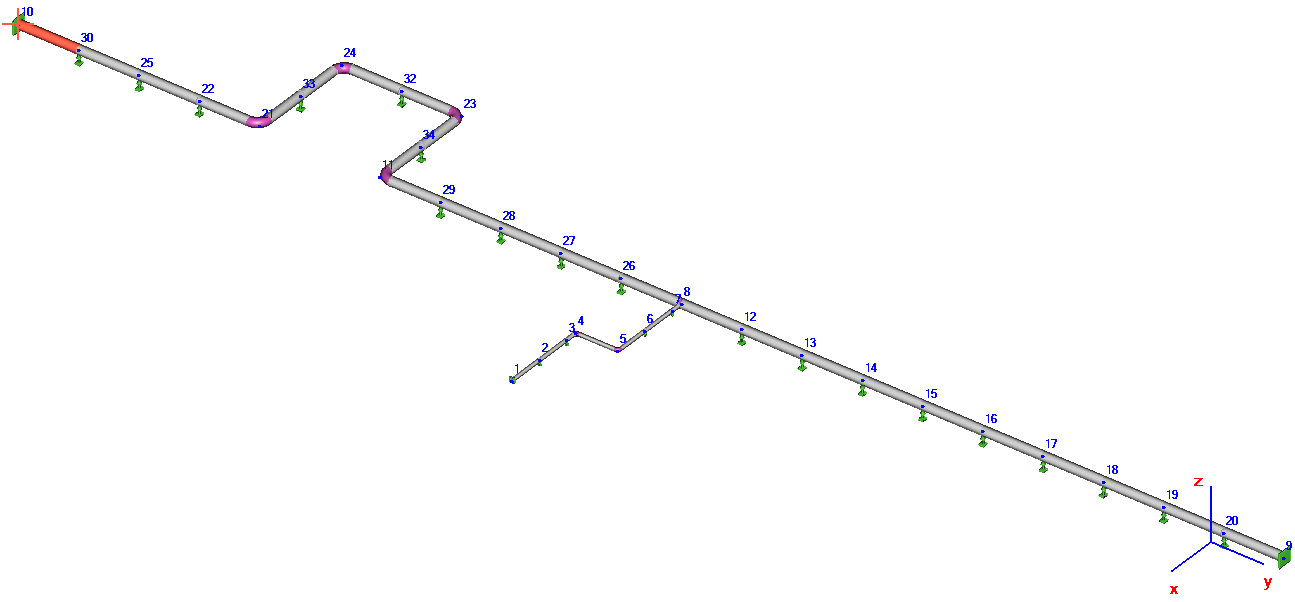
Example project file: Stub-in.ctp
We cut the piping after node 8. It's serious mistake!
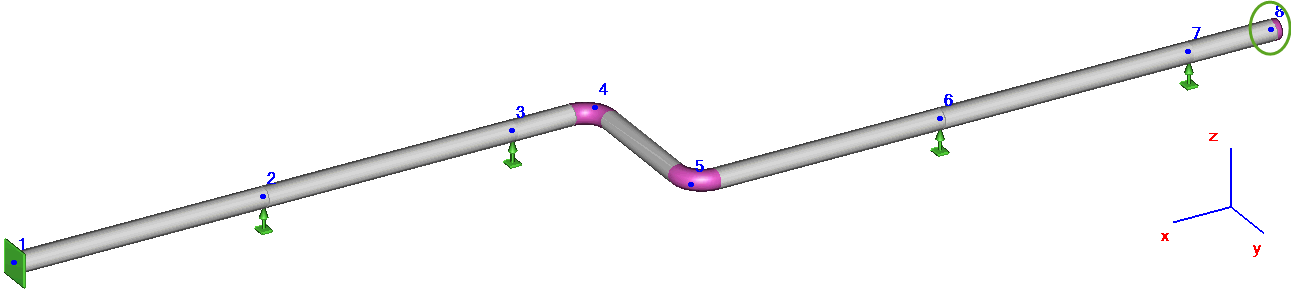
a) If we look at deformed shape of piping, we can see that node 8 freely modes along X axis that couldn't be in real because at this point it is connected to main pipe and can't move in X direction.
b) Another problem is that the main pipe moves along Y axis under it's thermal expansion. It will pull the node 8 along the Y axis. But out model doesn't consider it!
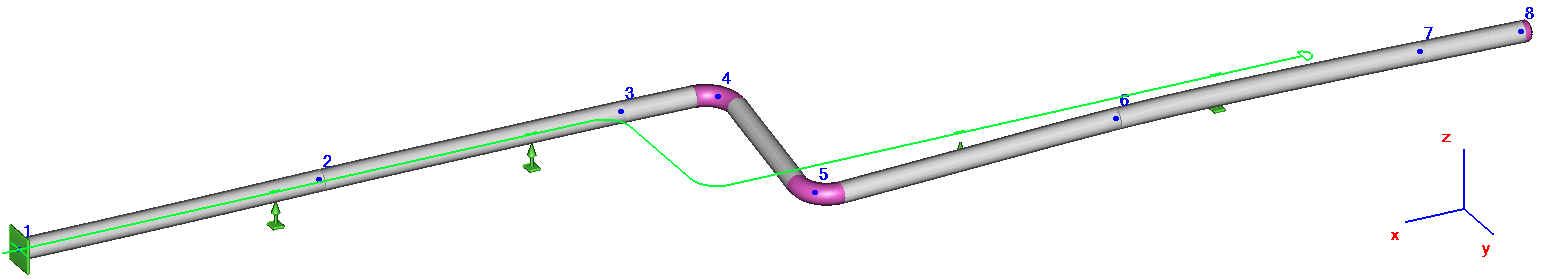
This is wrong model. The stresses and support loads (in node 1) in such model will be a very low.
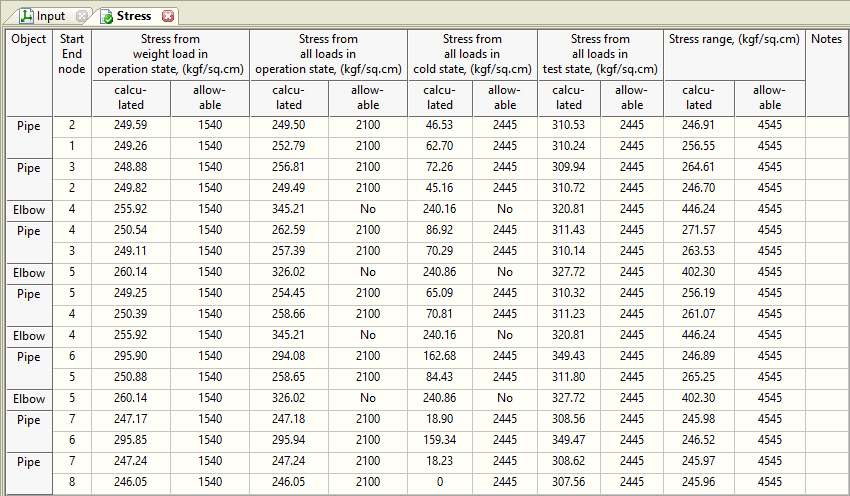
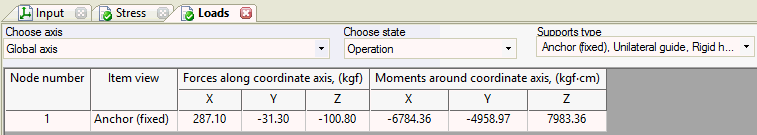
Example project file: Stub-in-Anchor.ctp
Let's add the fixed anchor in node 8. We will solve the problem "a" from the previous example. Let's add the movement to node 8 along the Y axis alfa*dT*L=1.25e-5*200 degree*50 m = 125 mm. It solves the problem "b". Now the deformed shape looks fine, node 8 displaces along the Y axis but don't displaced along the X axis.
In our new model we have a problems with stresses (see the screenshot below), that is higher than allowable. To improve the design we must increase the 5-4 leg up to 3.5 meters.
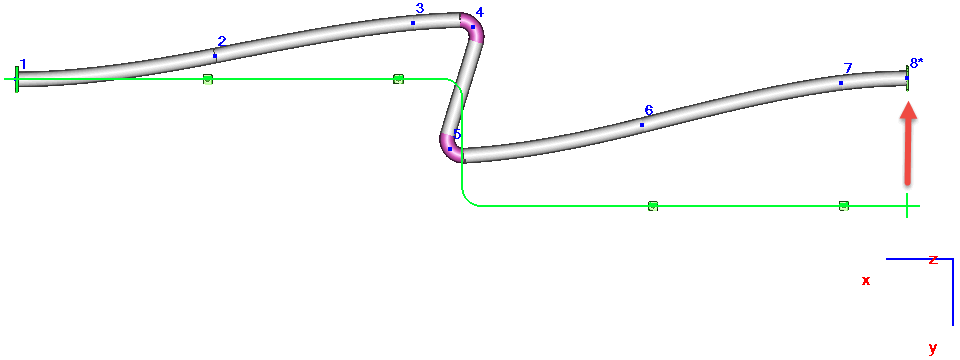
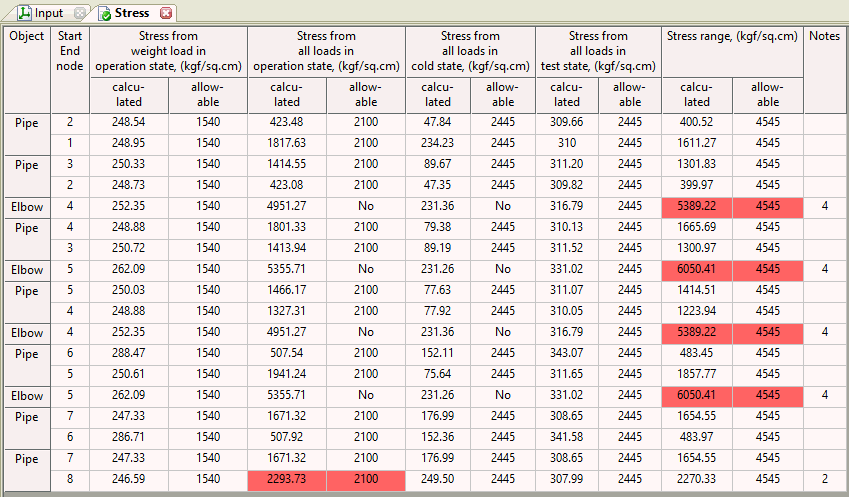
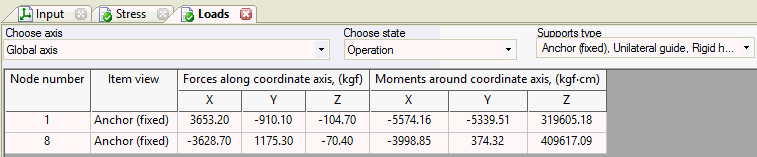
After we increase the 5-4 leg to 3.5 m the stresses becomes lower than allowable.
Example project file: Stub-in-Anchor2.ctp
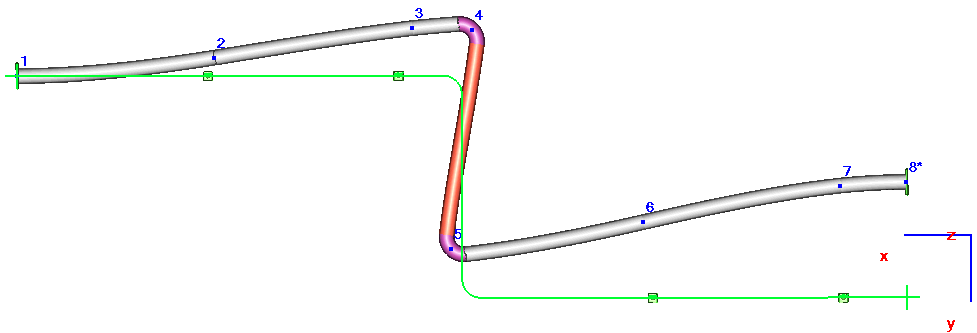
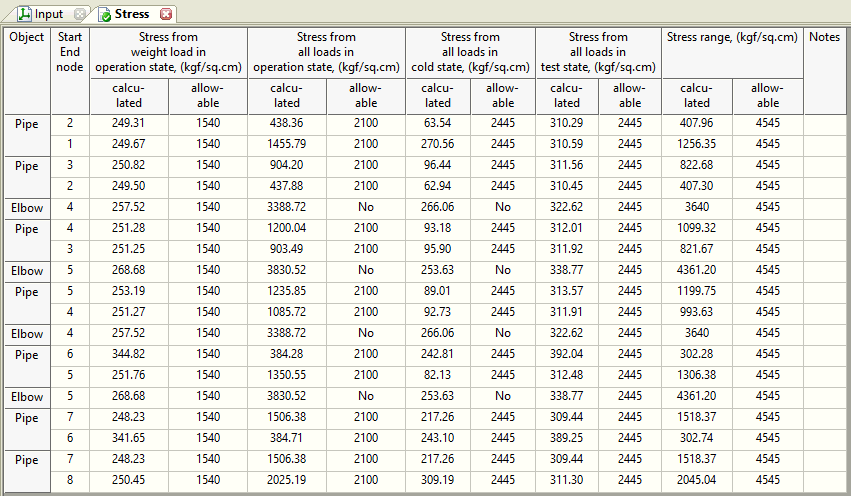
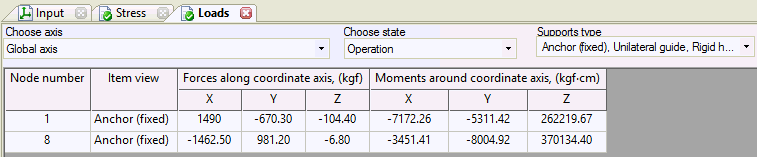
Example project file: Stub-in-Tee.ctp
Let's improve the model. We add the part of the main pipe 10-9 and place the tee element in node В. In node 9 we add fixed anchor. In node 10 we must add the guide because it should stop the movement of the node 8 along the X axis.
After analysis we got a problem with the tee element in node 8, the stresses is higher than allowable. In the previous example we can't see it because we didn't have a tee element in node 8 and analysis haven't done.
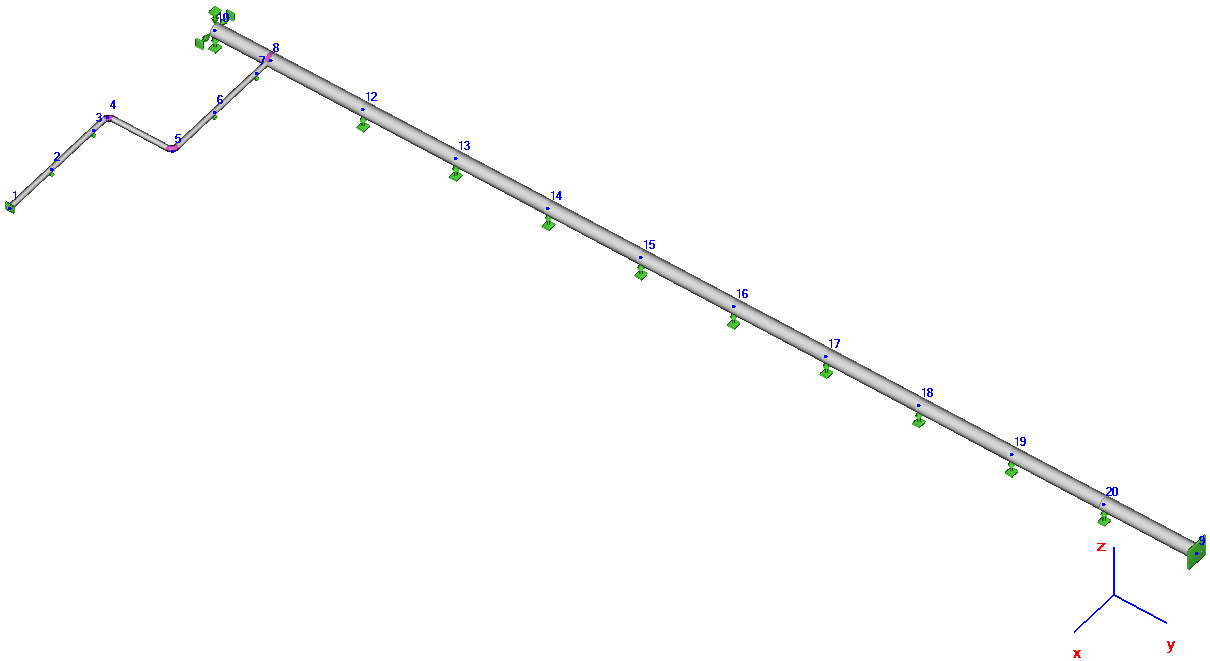
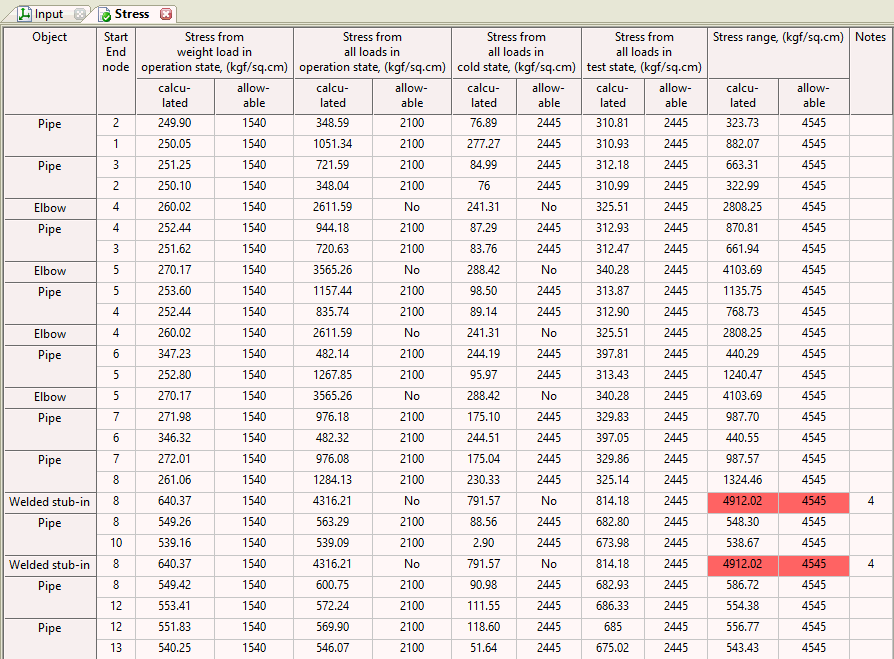
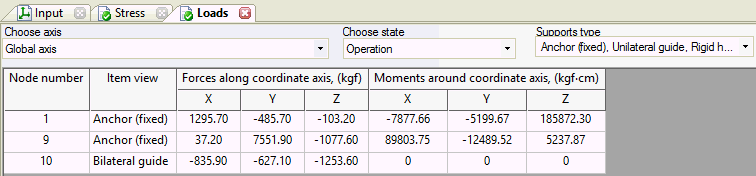
Example project file: Stub-in-Real.ctp
It's the most accurate way of modeling - create the full model of whole piping with main pipeline and the stub-in. The analysis shows that the result is almost the same with a previous model. It means that Model 3 is accurate enough to use in practice.