
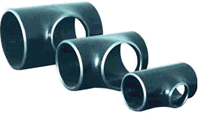

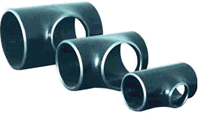
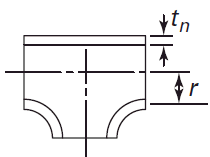
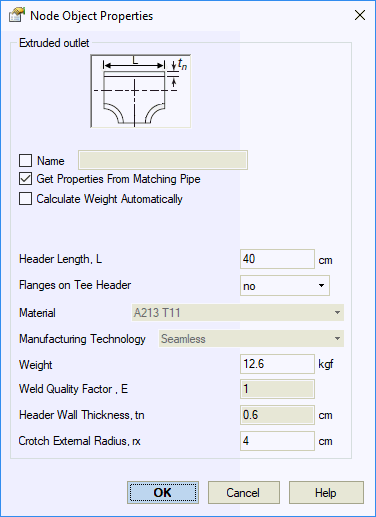
Property |
Description |
Name |
Element name. If checked then it shown in 3D view |
Get properties from matching pipe |
Automatically get header wall thickness, material, Wc factor and other parameters from matching pipe |
Calculate weight automatically |
If selected, tee weight is calculated automatically as total volume of two header and branch cylinders |
Header length, L |
Tee header length. Used for more accurate tee weight calculation (see "weight") |
Crotch height, L1 |
Crotch height |
Tee height, H |
Tee height form header axis to neck end. Tee height = D/2 + L1 |
Material |
Material from the materials database |
Weight |
Tee weight without insulation and product. Value set in standards is used, without taking into account the overload factor. Product and insulation weight with corresponding overload factors is calculated automatically based on adjoining pipes |
Longitudinal Weld Joint Efficiency Factor, E |
Longitudinal weld joint efficiency factor, E. More... |
Use notes 6,9,10 |
Should be checked if number of displacement cycles exceeds 200
|
Meet D1, Note 10 a,c,d,e,f |
|
Manufacturing technology |
For ASME B31.1, ASME B31.3, DL/T 5366-2014 seamless pipe will always use Wl=1.0. For electric-welded pipe Wl will be specified from database. More... When using GOST 32388-2013, pipe physical properties are taken from different materials databases depending on pipe type (seamless/welded). |
Flanges on tee header |
ASME B31J-2017 Note 7 requirement 0 - No flanges 1 - One flange (on the one end of tee header) 2 - Two flanges (on both ends of tee header) |
Crotch radius, rx (r) |
Crotch radius. If rx=0, then rx=do/2 is used. do is outer diameter of the branch |
Nominal header wall thickness, tn |
Header wall thickness. START-PROF use this wall thickness to calculate SIF, flexibility factors, Z |
To insert an element, select the desired node and use the menu option:
Insert > Tee > Extruded Outlet
To view properties of an existing element:
Double-click the element in the 3D view
Select the
element and press the  toolbar icon
toolbar icon