
A node is any point along the pipe axis used for input data. The following are always nodes:
branching or pipe direction change points
support, valve, expansion joint (bellows, lens, etc.) placement points
points of changing to pipes with different cross-sections
concentrated load and temperature change points
Nodes can be divided into:
end
intermediate
branch
Nodes are number from 1 to 31999. Numbering sequence can be arbitrary.
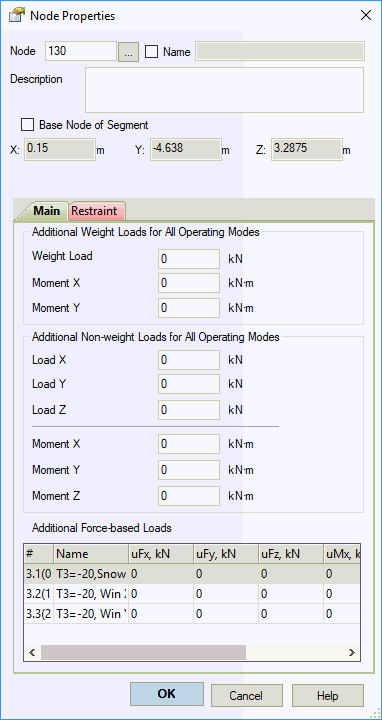
| Property | Description |
Name |
Node name. Displayed in 3D view, output tables, etc. if the flag is checked. Name is not displayed if the flag is not checked. To display node names in 3D
view, click the
|
Base node of segment |
Used for Independent Piping segments in one file. A base node with its global XYZ coordinates relative to coordinates start point must be set for each segment. Base nodes cannot be moved. If the piping dimensions are changed, the coordinates of all nodes except for the base node can be changed automatically. Also can be assigned to any node using right-click popup menu: see independent piping segments |
Analyze of segment |
This segment will not be analyzed if unchecked |
X, Y, Z |
Node coordinates relative to the origin (0, 0, 0). Used for working with independent piping segments |
Description |
Node description. Any comments can be entered in this field |
Elevation from Ground |
Elevation above ground surface. Used for wind and ice load calculation. Can be edited for the base nodes |
Additional weight loads |
Additional concentrated weight load. Must be manually multiplied by the overload factor according to standards. This load is applied in all operating modes. Additional weight loads are used to calculate mass for dynamic (seismic) analysis |
Additional non-weight loads |
Additional concentrated non-weight load. Input for all three global coordinate axes projections. Must be manually multiplied by the overload factor according to standards. This load is applied in all operating modes. Additional non-weight loads are not used to calculate mass for dynamic (seismic) analysis |
Additional concentrated forces and moments can be applied to nodes. Force and moment directions are input according to START-PROF sign rules.
For example, for a heavy steering wheel with the rotation axis in the horizontal plane, moment and concentrated vertical force can be input.
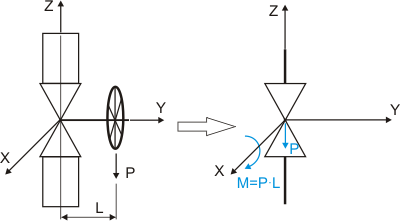
To open this dialog window, double-click the desired node in 3D view.