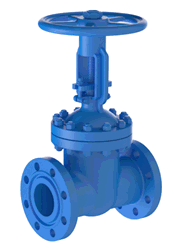
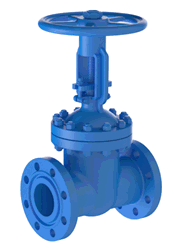
Valves are modeled as rigid rods with L length and P weight (fig. 1b). When a valve with L length is inserted into node A, START-PROF automatically inserts two additional hidden nodes, B and C. The rigid element with uniform weight q=P/L is inserted instead of pipe. The pipe part weight that covered by valve is removed. Fluid weight used the same as on the connected pipes. Insulation weight is taken from the connected pipe multiplied by 1.75. Fluid weight, insulation, snow, ice, wind, and user defined uniform loads are got from two connected pipes, for left half of valve from left pipe and for right half of valve from right pipe. Also considered the thermal expansion of the rigid element.
Flange leakage check can be done for flanges.
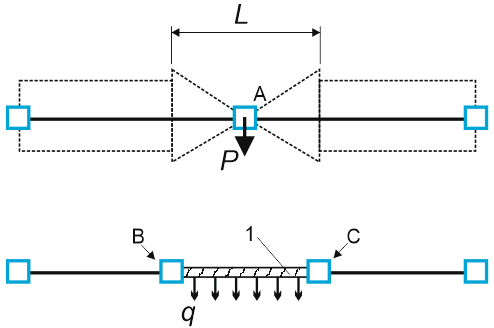
1 - rigid element
Fig. 1. Valve model
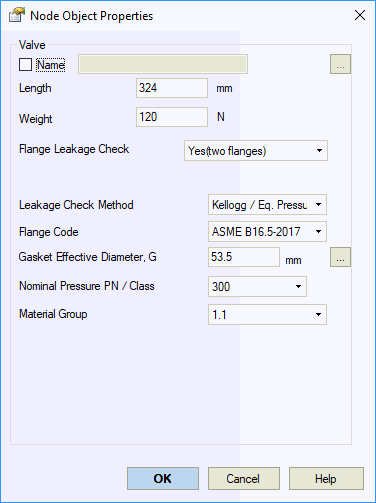
| Property | Description |
Name |
Element name. If checked then it shown in 3D view |
Length |
Length of valve. May include the length of the counter flanges (distance between pipe ends) |
Weight |
Valve weight. May include the weight of the counter flanges, not including insulation and fluid. A nominal weight should be used, not considering the load safety factors |
Flange leakage check |
Flange leakage check will be done if this option is selected. See flange parameters |
To insert an element, select the desired node and use: Insert > Insert Valve
or press the  toolbar
icon.
toolbar
icon.
To view properties of an existing element:
Double-click the element in the 3D view
Select the
element and press the  toolbar icon
toolbar icon