
Resting supports are used to model resting, moving, double-roller, ball, etc. supports.
These supports restrain downward displacement, but are disabled with upward displacement. If an operating support is displaced horizontally, friction force in the direction opposite to displacement is created on the sliding plane.
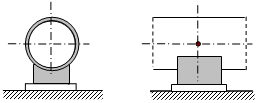
These supports are modeled with one vertical single-directional linear rigid restraint and two horizontal frictional restraints. To create inclined sliding surface the custom restraint must be used. See "custom restraint links"
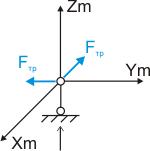
If a buried resting support with downward subsidence is input, when the pipe is separated from the support, soil effects in the area of 14 times the diameter are disabled.
Property |
Description |
Name |
Element name. If checked then it shown in 3D view |
Weight |
Support weight (the part of the weight that is applied to the pipe as a load) |
Friction factor |
|
Check allowable loads |
START-PROF automatically checks allowable load values against analysis results. If allowable values are exceeded, the corresponding warning is displayed |
Loads in local axes |
If not checked, allowable loads are set for global coordinate axes; if checked, they are for local axes of the adjoining element |
FX, FY, FZ |
Allowable load values for the X,Y and Z axes, respectively |
To insert an element, select the desired node and use: Insert > Insert Restraint > Resting Support
or press the  toolbar icon.
toolbar icon.
To view properties of an existing element:
Double-click the element in the 3D view
Select the
element and press the  toolbar icon
toolbar icon