
This function inserts a U-shaped expansion joint between two nodes or in one node (in this case, the same distance is laid to the left and right). Expansion joint dimensions can be determined using Start-Elements: analysis of spatial expansion joints from pipes.
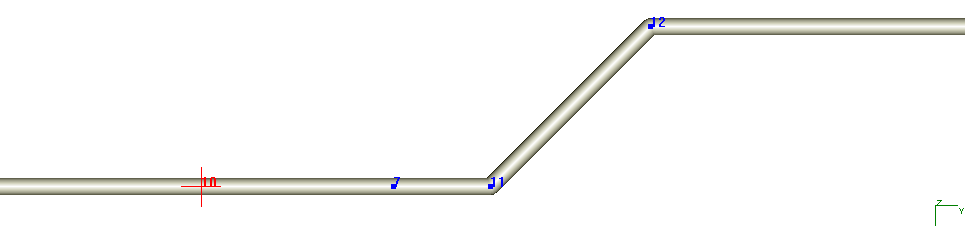
To insert a U-shaped expansion joint:
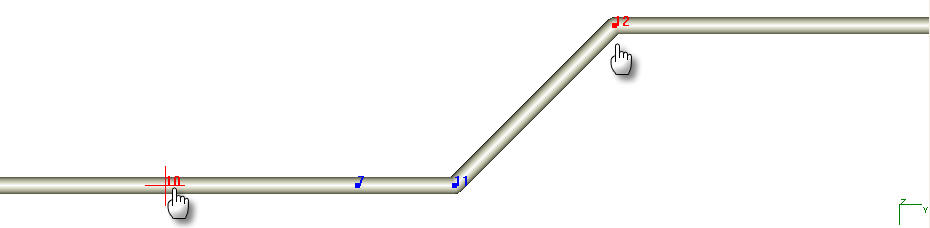
Press
 on the edit toolbar
on the edit toolbar
Select the node relative to which the leg angle and leg of the expansion joint is calculated in the window that appears.
Next, input the leg and leg bend angle relative to elements adjoining internal expansion joint end nodes (10-7 and 11-12)
Then, select the axis around which the expansion joint bends, and bend type and properties for bends at expansion joint nodes.
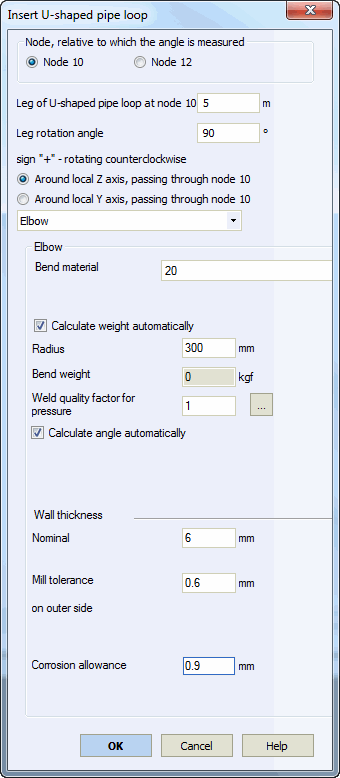
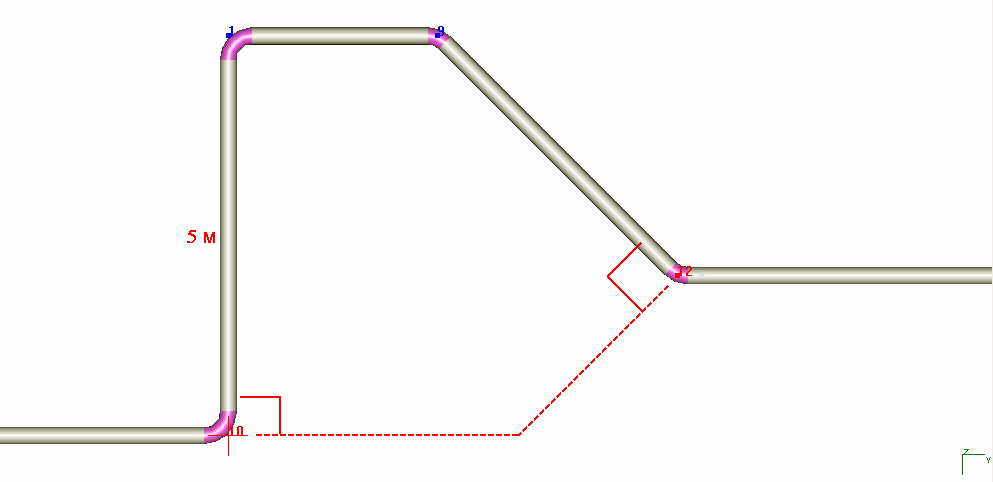
If the U-shaped joint is on a buried element, soil height in new nodes is calculated using linear interpolation of soil height at the element's start and end. Subsidence and water height is calculated in the same way. More...
Tools > Insert U-shaped Pipe Loop
