
Custom expansion joints are modeled with any combination of internal linear and rotational restraints in a node connecting pipe ends, which are removed and replaced with elastic restraints with a given flexibility in order to allow freedom of movement in a certain direction.
By default, if no restraints are input for a custom expansion joint, pipe ends are considered to be rigidly connected, i.e. having six rigid restraints (three linear and three rotational). Next, desired internal restraints are deleted and replaced with restraints with an input flexibility.
A maximum of three linear and three rotational restraints can be set in a custom expansion joint. The following rotational and linear restraints can be used:
Rigid double-acting (restricts movement in both directions along its axis). By default, all six restraints are rigid.
Spring. For an elastic restraint, flexibility must be input.
To create a custom expansion joint:
Select the node
Choose the
menu option Insert
>
Expansion Joint > Custom EJ or
use the  toolbar
icon.
toolbar
icon.
A dialog window will appear (fig. 1).
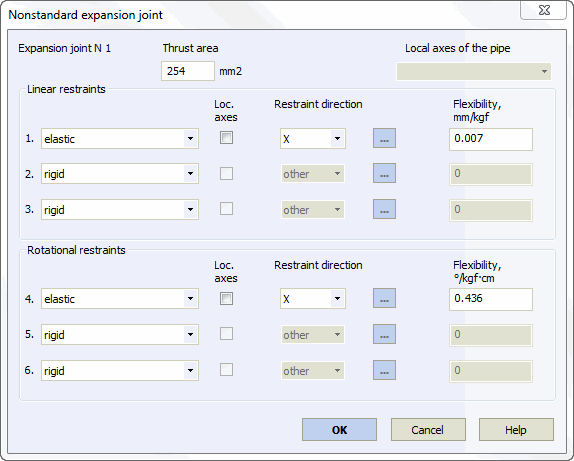
Fig. 1. Custom expansion joint restraint properties. Linear restraint along the Y axis and rotational restraint around the X axis are free. Both of these restraints are replaced with elastic springs with a certain flexibility
Property |
Description |
Name |
Element name. If checked then it shown in 3D view |
Thrust area |
Thrust area is input to account for pressure thrust force. Thrust area must be input only for expansion joints with elastic restraints along the pipe axis. In other cases, it will not be used in the analysis. |
Restraint type |
Two types of restraints are possible: rigid and elastic. Direction is calculated automatically for rigid restraints and need not be input. |
Loc. axes |
If the local coordinate axes flag is not checked, coordinates are set as global (X,Y,Z); if it is checked, coordinates are local (Xm,Ym,Zm). All restraints must be mutually perpendicular.
When "other" is selected, any desired restraint direction can be selected
Restraint direction is modeled with three angles between restraint direction (vector) and global coordinate axes. Minutes are written as tenths of a degree (up to two digits). For example, an angle of 30.25 indicates 300 15'. "+" is not written for positive angles. More...
|
Restraint direction |
Direction in which mutual displacement or rotation of pipe ends is restricted |
Flexibility |
Flexibility of an elastic restraint |
More details on restraint types can be found in "custom expansion joint restraints" and "custom restraints".
Expansion Joint analysis results can be found in Expansion Joint Deformation Table.
To insert a custom expansion joint, select the desired node and use the menu option: Insert > Expansion Joint > Custom EJ
or press the  toolbar
icon.
toolbar
icon.
To view ballasting weight properties:
Double click it in the 3D view
Select it and
press the  toolbar icon
toolbar icon