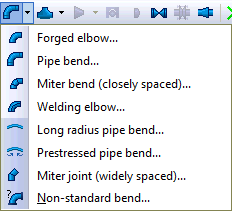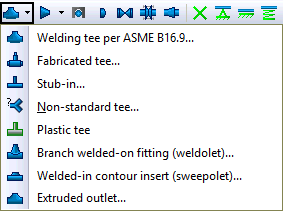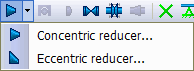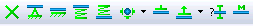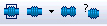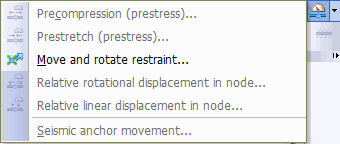Icon |
Name |
Description |
|---|---|---|
|
Element |
Insert above ground pipe element |
|
Bend |
Insert bend |
|
Tee |
Insert tee |
|
Reducer |
Insert reducer |
|
Ballasting weight |
Insert ballasting weight |
|
Cap |
Insert cap |
|
Valve |
Insert valve |
|
Flange |
Insert flange |
|
Joint |
Insert joint |
|
Restraint |
Insert restraint |
|
Expansion joint |
Insert expansion joint |
|
Deformation and displacement |
Insert support displacement to model adjoining equipment heating or adjacent pipe cross-section mutual displacement, used, for example, for setting expansion joint pre-stretch. |
|
Soil |
Insert surrounding soil for a selected element (change from above ground pipe element and buried pipe element) |