
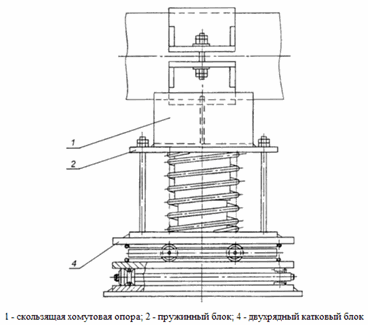
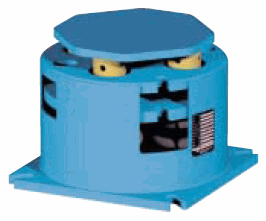
When necessary, START-PROF runs an automatic variable spring support springs selection and analysis of their stretch. This analysis produces variable spring support and hanger properties. The standard and piping state (operation or cold) for the analysis must be input in Project Settings.
This support is modeled as one vertical spring restraint and two horizontal frictional restraints (fig. 1), for which friction factor should be input. See "custom restraints"
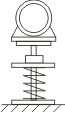
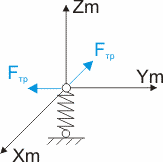
Fig. 1
Property |
Description |
Name |
Element name. If checked then it shown in 3D view |
Weight |
Support weight (the part of the weight that is applied to the pipe as a load) |
Spring type |
LISEGA spring type (20, 28, 29). More... |
Support number |
Support number - minimum structurally sound number of parallel spring chains in a support (from 1 to 10). For example, a variable spring support on a riser must have at least two spring chains to be structurally sound. The number of spring chains indicated in START-PROF output will be no less than that in input data, but may be higher if two chains are insufficient for allowable load conditions. Double chain number doubles carrying capacity and halves flexibility (doubling stiffness k). More... |
Load difference, % |
Required relative load difference. Equal to the correlation of differences in support loads in operation and cold states and loads in operating mode. Usually 35% is recommended. For pipelines connected to equipment sensitive to effects from piping forces (turbine, pump, etc.), less than 35% is recommended. More... For LISEGA and WITZENMANN springs, maximum allowable value is 25% |
Load safety factor, m |
Support load safety factor m = 1 ÷ 1.3 (load cannot exceed carrying capacity). Specific value is selected based on piping design, installation and commission experience. Usually m = 1 is recommended. If m > 1, the number of springs in the support and the overall spring chain height increase. If springs contract with piping thermal displacement, safety factor m is automatically set with a 15% increase in START-PROF based on [1]. |
Allowable load |
Allowable load (for one chain) for custom springs (standard type - "other") |
Supporting force |
Supporting force value (for all chains) - required force, created by variable spring hangers in operation Rop or cold Rcold piping states (depending on selection state input in Project Settings). If R = 0, automatic supporting force selection is done. If R ≠ 0, automatic supporting force selection is not done and input value is used. This is usually done for manual regulation of piping forces and stress and loads on equipment. More... |
Pre-compression force |
Pre-compression force Pз is a concentrated force created by compressing variable spring support springs outside the piping. More... |
Flexibility, l |
Flexibility or stiffness of one chain. If flexibility and stiffness is input as 0, an automatic calculation is done. If the value is not 0, chain composition selection and calculation of supporting forces in operation and cold states is done, where flexibility value must match the value in the springs database selected in Project Settings. More... |
Stiffness, K |
Stiffness is the inverse value of flexibility K=1/l |
Friction factor |
|
Test state |
In some cases, springs can be temporarily locked during testing, which must be taken into account in the analysis |
Displacement range |
Spring displacement range. Must be specified if spring stiffness is specified manually because several displacement ranges could have the same stiffness value. More... |
Note: If both "flexibility" and "supporting force" are not 0, the input values are used in START-PROF analysis without selection for the corresponding spring. More...
To insert an element, select the desired node and use: Insert > Insert Restraint > Variable Spring Support
or press the  or
or  toolbar icon.
toolbar icon.
To view properties of an existing element:
Double-click the element in the 3D view
Select the
element and press the  toolbar icon
toolbar icon