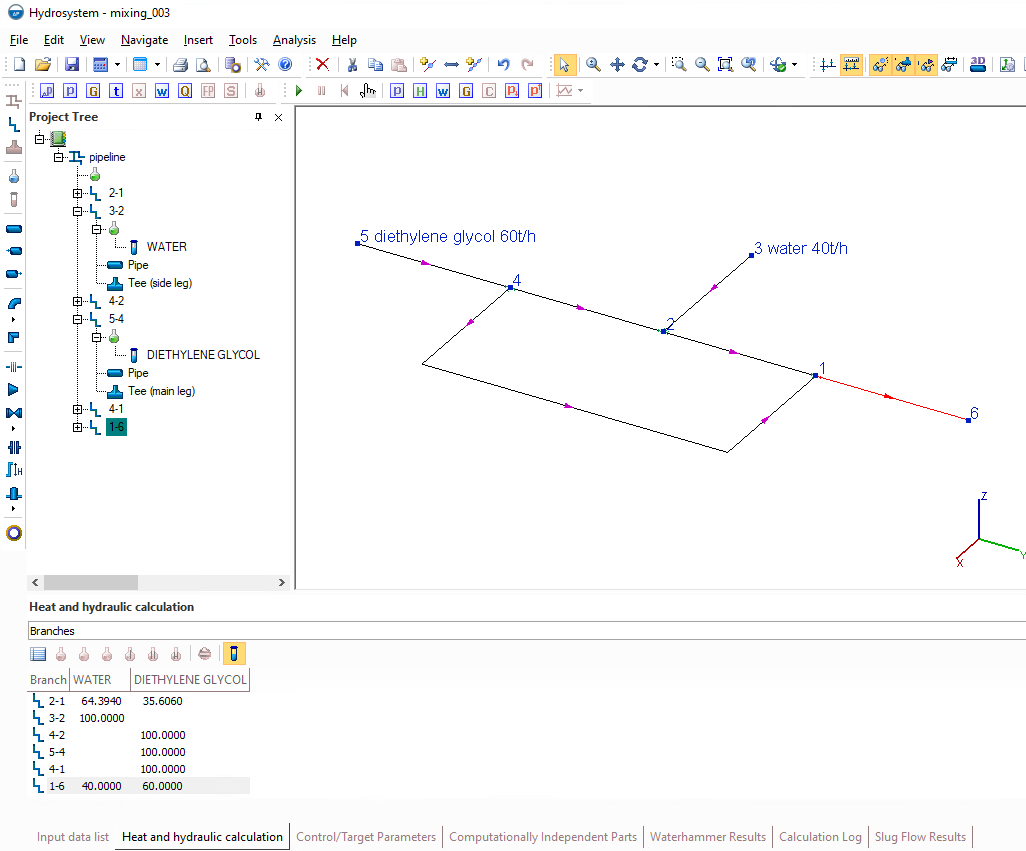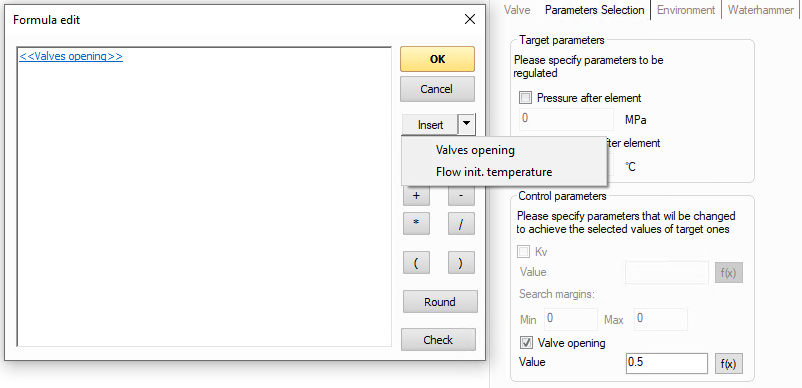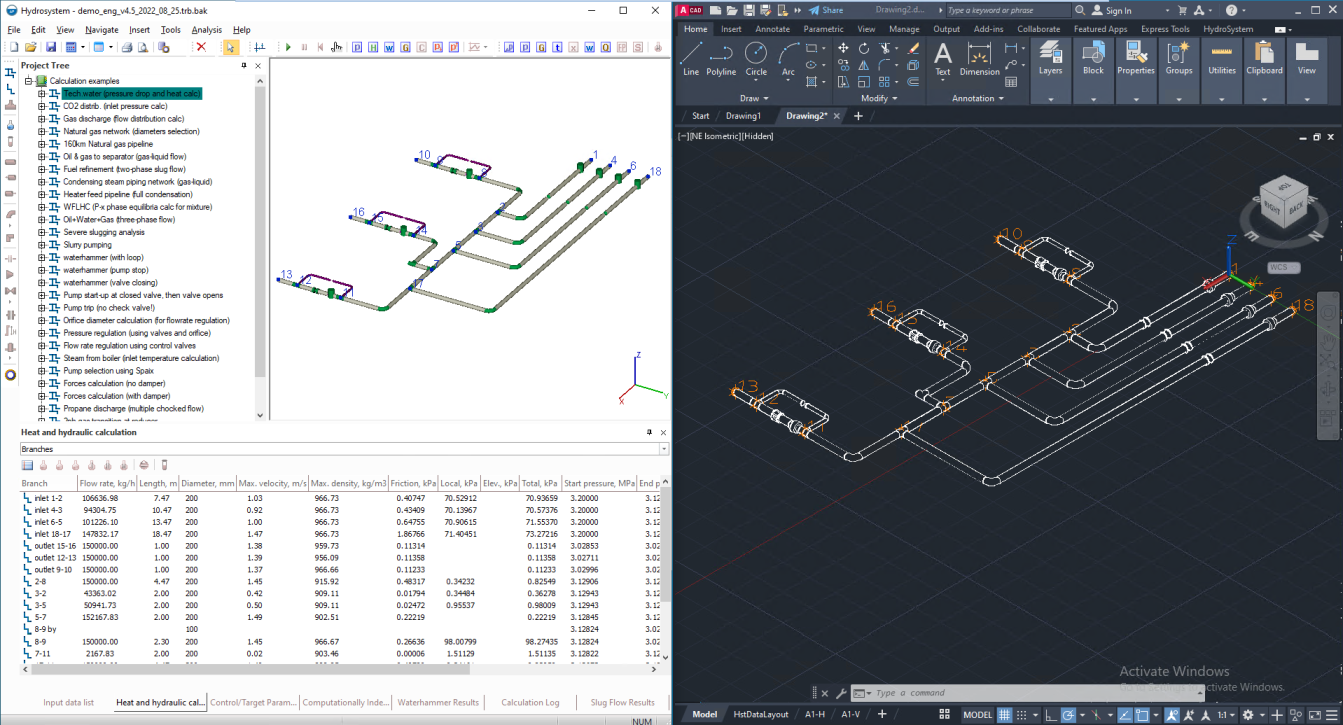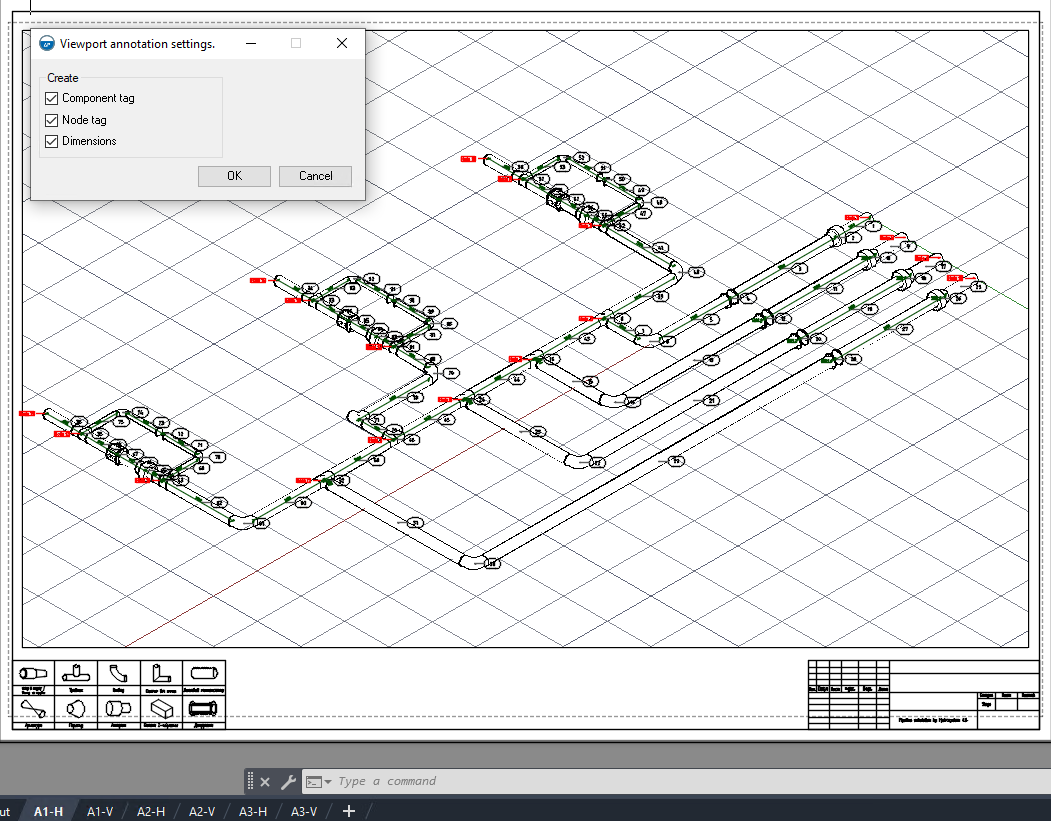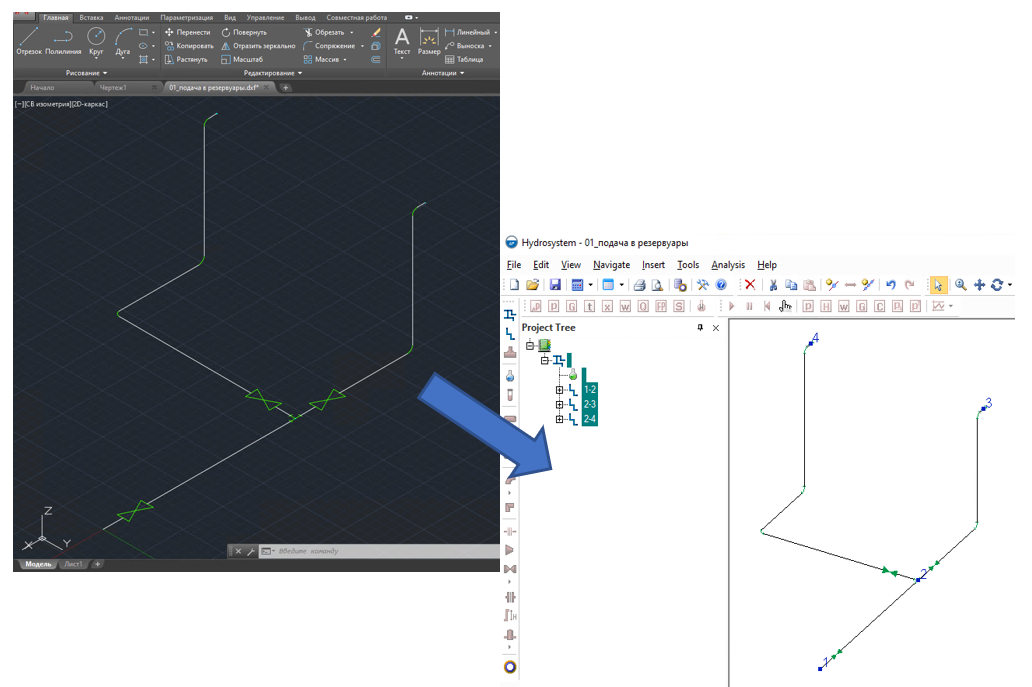03 June 2024
PASS/HYDROSYSTEM 4.6 is released
PASS Team is pleased to announce release of PASS/HYDROSYSTEM 4.6 software for fluid flow and thermal analysis. The new software version contains important enhancements and error fixes.
The most significant changes are listed below.
1. The ability to calculate single-phase flow in pipelines with fluids composition in different inflows, considering their mixing along the flow (when using the STARS thermodynamic library), is implemented. Added functions for displaying fluid composition in branches.
2. Scenario manager is added. The ability is added to manually set the values of control parameters and perform a one-time calculation of the pipeline with the specified values.
When setting the values of control parameters, variables and formulas may now be used thus allowing to simultaneously assign/change the value of a particular parameter for many elements at once.
3. Generation of isometric drawings of the pipeline and the main calculation results to AutoCAD (versions 2020 or newer) is added.
4. Import of pipeline geometry from DXF files (AutoCAD, MicroStation, etc.) with the ability to intelligently recognize elements is implemented.
5. Licensing system has been updated:
- Remote internet licenses are added along with traditional local and network dongles.
- The list of supported hardware protection dongles (Sentinel HL, Guardant) has been updated. Modern dongles formats are supported.
- The automatic software update system has been improved to include automatic update of a hardware dongle.
Visit Knowledge Base to get more information about the new licensing system.
To learn more about PASS/HYDROSYSTEM 4.6 capabilities, please download PASS/HYDROSYSTEM Update History.
We recommend all users with active Maintenance Support to download the new software version.
Please uninstall any previous version of PASS/HYDROSYSTEM before installing the new one.
If you have made any changes to the insulation database, then please save the InsulationDatabase.mdb file to some other location and replace the installed file by the saved version after the installation is completed.